MPG Manual Pulse Generator with Handwheel
₹13,895.00 (Incl. GST)
- High performance, low prices
- 2.2′ TFT Screen
- 10 buttons
- Voltage 5VDC
- 8 wire control line
- 6 axis coordinates /RESET/FRO/SRO/SJR/SPINDLE are display on the screen
Out of stock
Out of stock
Mechblock Shopping Event
Hurry and get discounts on all Mechblock Products up to Rs.1000
Coupon code: MECHBLOCK
- 1 x CNC 6 Axis MPG with Serial Port
- 1 x Wire Extension Cable
This MPG has a screen, and 10 buttons. The coordinates and some other parameter are displayed on the screen. And user can change axis and rate by the buttons. There are also few other functions e.g. ZERO/ GOTO0/HOME on the buttons. The encoder of NVMPG is the same as general MPG. But the choice of axis and rate use USART port instead of general port.
Note: The NVMPG only works with Novarum controllers
Serial Port Version can be connected to the motion control cards through wiring extension cable, such as NVEM3, NVEM4, NVEM5, NVEM6, NVUM3, NVUM4, NVUM5, NVUM6. If don’t use the extension cable, the serial port could connect to UC300, EC300, EC500.
Specification Feature:
2) 2.2′ TFT Screen
3) 10 buttons
4) Voltage 5VDC
5) 8 wire control line
6) 6 axis coordinates /RESET/FRO/SRO/SJR/SPINDLE are display on the screen

Please use proper voltage power supply and motor.
Note the power supply connection. Prohibit reverse connection of power supply
- Button 1(START): After loading G code, push this button to run G code.
- Button2(AXIS↑):
- Button3(AXIS↓): AXIS↑ and AXIS↓ are 2 button for change active axis. Each axis has a block above the axis label. Active axis’ block is yellow, and invalid axis’ block is black.
You can notice the color of the block when you change active axis. - Button4 (SPINDLE): Open or shut down the spindle.
- Button5(X1/X10/X100): Change the rate of MPG, The rate of MPG is displayed on the screen.
- Button6 (HOME): Push this button is making machine to find its Machine zero port. If you set an active axis, e.g. X, then push this button is going to find X axis’ machine zero port. Or if you set no active axis, then push this button is going to find all axes’ machines zero port.
- Button7 (GOTOZ): Push is button is making machine to go to workpiece zero port. The method refers to button 6.
- Button8 (ZERO): Push this button is making current coordinates to 0. The method refers to button 6.
- Button9 (1/2): Push this button is making current coordinates halve. The method refers to button 6.
- Button10 (RESET): This button is RESET function.
51 reviews for MPG Manual Pulse Generator with Handwheel
Clear filtersMore Products
SCULPFUN CAM500 Lightburn Camera for Laser Engravers
In stock
ATOMSTACK Extension Towers Support Shelf for Atomstack R3 Rotary Roller
In stock
Silver Ballscrew Nut Housing Bracket Holder T8
In stock
Radial Ball Bearing for 3D Printer
In stock
SUNLU PLA+ Silk Black 3D Printer Filament 1.75mm
In stock
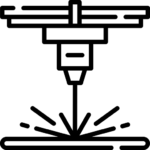

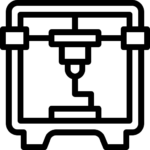
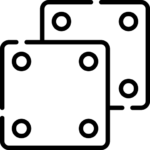


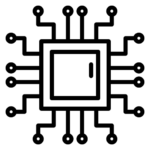

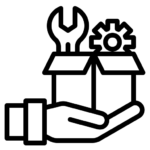


 XTOOL
XTOOL
 IKIER
IKIER
 ATOMSTACK
ATOMSTACK
 ORTUR
ORTUR
 TWOTREES
TWOTREES
 Diode Laser Machines
Diode Laser Machines
 Laser Modules
Laser Modules
 Laser Machine Accessories
Laser Machine Accessories
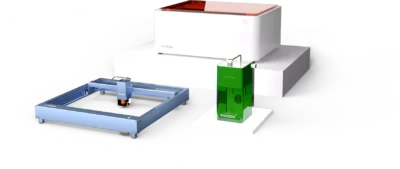
 xTool F1
xTool F1
 XTool P2
XTool P2
 xTool D1 Pro 40W + 10W Kit
xTool D1 Pro 40W + 10W Kit
 xTool D1 Pro
xTool D1 Pro
 xTool M1
xTool M1

 Air Assist Set
Air Assist Set
 Honeycomb Panel Set
Honeycomb Panel Set
 Extension Kit
Extension Kit

 Motheboard
Motheboard



 Rotary Roller
Rotary Roller
 Honeycomb
Honeycomb
 Extension Kits
Extension Kits
 Towers Support Shelf Block
Towers Support Shelf Block







 SCULPFUN SF-A9
SCULPFUN SF-A9
 SCULPFUN S10
SCULPFUN S10
 SCULPFUN S9
SCULPFUN S9






 Gantry Carts Kits
Gantry Carts Kits
 Wheels
Wheels
















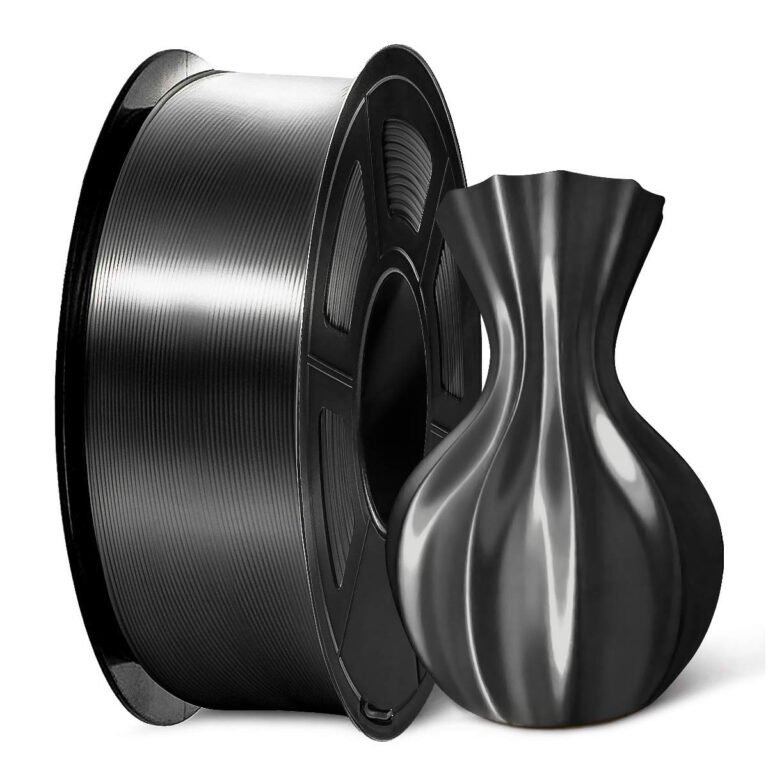

Farida Baano (verified owner) –
I like this item and also the customer service of them.
Pratima Jaiswal (verified owner) –
It’s far better than those similar products, while the price is still acceptable.
Sohan rghav (verified owner) –
This is the coolest thing I’ve found on here! Will keep using your products in the future!
Apparao Goswami (verified owner) –
The item and the design are very cool. Also the support is amazing, they always help you with any detail that you have.
Store manager mechblock –
We’re glad you are satisfied with our item! Will do our best to keep improving it in the future.
Akhila Bisht (verified owner) –
Great item! It provides too many things compared to its price charged.
Store manager mechblock –
Thank you so much for your 5-star review! We will share this with the store team to let them know to keep up the amazing work.
Ujjwal –
Very useful instruments
Arungedan Chauhan (verified owner) –
Been using a lot of items, this one is obviously the best
Store manager mechblock –
We appreciate you taking the time to share your satisfaction and highest rating with us.
Sonali Dutt (verified owner) –
Thank you guys for this amazing creation! Absolutely mind-blowing!
Chandrakant Tayal (verified owner) –
Great item! It provides too many things compared to its price charged.
Kulwinder Singh (verified owner) –
Just love the design and the customer support is the nicest.
Meghnad Karthick (verified owner) –
This is the best support for a product I had so far, they reply quickly and solve themselves the problems most of the time. Kudos guyz
Anang Verma (verified owner) –
This is the best support for a product I had so far, they reply quickly and solve themselves the problems most of the time. Kudos guyz
Suresh Jain (verified owner) –
Think this could be a potential item in the future
Ranjit Kamble (verified owner) –
I am very satisfied with the engraving machine, I am a beginner and would like to familiarize myself with this equipment. It definitely fits the purpose. Looking forward to the effect!
Anish Pandey (verified owner) –
The machine came a few days earlier than stated. Very well packaged and the installation also went smoothly. After I executed the commands and calibrated the device, everything went as it should and the machine correctly found the position of the laser head. I hope that it will remain stable in the future and that the values will remain as it is calibrated. Everything works correctly I am really impressed with the performance of the machine and the results of the laser work.
Sarita Rawat (verified owner) –
Equipped with detailed assembly instructions, making assembly very easy to complete in 30 minutes. This laser machine is also suitable for inexperienced users. I am very satisfied!
Amir Koushal (verified owner) –
I am a beginner and this laser engraver is equipped with everything I need. I USED GBRL SOFTWARE WITH A MAC SYSTEM AND THE CONNECTION WAS EASY. When cutting wooden blocks, I find it as easy as carving planks. And the effect is not bad, it is a good laser machine.
Ishara Anand (verified owner) –
Very fast shipping, arrived quicker than I thought, everything in perfect condition, no damage and complete with accessories. I have tested the machine and everything works fine. This machine is really nice, I love it. I will recommend it to my friends!
Krsna Sharma (verified owner) –
Perfect machine, well packaged, great engraving and cutting, worth buying!
Jhuma Kohli (verified owner) –
This machine is the best I’ve ever seen, great quality, beautiful packaging, top notch engraving and cutting, thanks MechBlock!
Kamali Philips (verified owner) –
I did find that there was some smell while using it and found it would be better to use this engraver in a ventilated area. I think it should be necessary to buy another air assist to direct the airflow to the outside, the effect will be better!
Ganga Kant (verified owner) –
Very nice machine. With Lightburn very easy to work with it.
Shrishti Garg (verified owner) –
I did find that there was some smell while using it and found it would be better to use this engraver in a ventilated area. I think it should be necessary to buy another air assist to direct the airflow to the outside, the effect will be better!
Simla Patel (verified owner) –
I am very satisfied with the engraving machine, I am a beginner and would like to familiarize myself with this equipment. It definitely fits the purpose. Looking forward to the effect!
Bimal Desai (verified owner) –
Sundar Baisla (verified owner) –
Fast shipping and perfectly packaged. The laser machine is of high quality, operated according to the instructions, even beginners can master it quickly, everything is as described, it is great.
Kiaan Dwivedi (verified owner) –
Easy assembly, directions were very easy to follow. Download light burn and easy to setup. Tested it out and did my Sasquatch for my cutting boards.
Saroj Mallhotra (verified owner) –
I am a beginner and this laser engraver is equipped with everything I need. I USED GBRL SOFTWARE WITH A MAC SYSTEM AND THE CONNECTION WAS EASY. When cutting wooden blocks, I find it as easy as carving planks. And the effect is not bad, it is a good laser machine.
Lal Mittal (verified owner) –
Perfect machine, well packaged, great engraving and cutting, worth buying!
Biswajit Parihar (verified owner) –
The machine came a few days earlier than stated. Very well packaged and the installation also went smoothly. After I executed the commands and calibrated the device, everything went as it should and the machine correctly found the position of the laser head. I hope that it will remain stable in the future and that the values will remain as it is calibrated. Everything works correctly I am really impressed with the performance of the machine and the results of the laser work.
Kamalaben Grover (verified owner) –
Equipped with detailed assembly instructions, making assembly very easy to complete in 30 minutes. This laser machine is also suitable for inexperienced users. I am very satisfied!
Saarik Gupta (verified owner) –
Very fast shipping, arrived quicker than I thought, everything in perfect condition, no damage and complete with accessories. I have tested the machine and everything works fine. This machine is really nice, I love it. I will recommend it to my friends!
Baburao Pandey (verified owner) –
The machine came a few days earlier than stated. Very well packaged and the installation also went smoothly. After I executed the commands and calibrated the device, everything went as it should and the machine correctly found the position of the laser head. I hope that it will remain stable in the future and that the values will remain as it is calibrated. Everything works correctly I am really impressed with the performance of the machine and the results of the laser work.
Dinesh Mehta (verified owner) –
This machine is the best I’ve ever seen, great quality, beautiful packaging, top notch engraving and cutting, thanks MechBlock!
Anita Mallhotra (verified owner) –
Very nice machine. With Lightburn very easy to work with it.
Paramar Gupta (verified owner) –
Fast shipping and perfectly packaged. The laser machine is of high quality, operated according to the instructions, even beginners can master it quickly, everything is as described, it is great.
Pankaj Sethi (verified owner) –
SadhnaSaini (verified owner) –
Very fast shipping, arrived quicker than I thought, everything in perfect condition, no damage and complete with accessories. I have tested the machine and everything works fine. This machine is really nice, I love it. I will recommend it to my friends!
Sarin Kapoor (verified owner) –
Easy assembly, directions were very easy to follow. Download light burn and easy to setup. Tested it out and did my Sasquatch for my cutting boards.
Kaivalya Pandey (verified owner) –
I did find that there was some smell while using it and found it would be better to use this engraver in a ventilated area. I think it should be necessary to buy another air assist to direct the airflow to the outside, the effect will be better!
Hansh Pandey (verified owner) –
I am very satisfied with the engraving machine, I am a beginner and would like to familiarize myself with this equipment. It definitely fits the purpose. Looking forward to the effect!
Amit Dedha (verified owner) –
I am a beginner and this laser engraver is equipped with everything I need. I USED GBRL SOFTWARE WITH A MAC SYSTEM AND THE CONNECTION WAS EASY. When cutting wooden blocks, I find it as easy as carving planks. And the effect is not bad, it is a good laser machine.
Sai Sangam (verified owner) –
Equipped with detailed assembly instructions, making assembly very easy to complete in 30 minutes. This laser machine is also suitable for inexperienced users. I am very satisfied!
Girija Kohli (verified owner) –
I am a beginner and this laser engraver is equipped with everything I need. I USED GBRL SOFTWARE WITH A MAC SYSTEM AND THE CONNECTION WAS EASY. When cutting wooden blocks, I find it as easy as carving planks. And the effect is not bad, it is a good laser machine.
VasantBisnoi (verified owner) –
Perfect machine, well packaged, great engraving and cutting, worth buying!
Vina Bansal (verified owner) –
The machine came a few days earlier than stated. Very well packaged and the installation also went smoothly. After I executed the commands and calibrated the device, everything went as it should and the machine correctly found the position of the laser head. I hope that it will remain stable in the future and that the values will remain as it is calibrated. Everything works correctly I am really impressed with the performance of the machine and the results of the laser work.
Deepa Gupta (verified owner) –
This machine is the best I’ve ever seen, great quality, beautiful packaging, top notch engraving and cutting, thanks MechBlock!
Varun Goel (verified owner) –
Sakuntala Trivedi (verified owner) –
Tapas Sahani (verified owner) –