Content of the Review
- Sculpfun SF-A9 Review and Test
- What’s in the box?
- Quick Overview of the Sculpfun SF-A9 40W Laser Engraver
- The Laser Module
- Great new feature
- Software
- Measuring True Optical Output Power
- Plywood Engraving Test Pattern
- Anodized Aluminum Test Pattern
- Selectable High-Speed Mode/Precision Mode
- Focus Distance Test
- Plywood cutting test
- Black acrylic cutting test
- Laser cutting VERY thick wood with Sculpfun SF-A9 laser engraver
- Is the Sculpfun SF-A9 Worth It?
- We will be happy to hear your thoughts
Sculpfun SF-A9 Review and Test
In this article you will find a detailed hands-on review and test the newest laser from Sculpfun, the Sculpfun SF-A9, a 40W octa-diode laser engraver. If you like, you can watch the video review on our YouTube Channel or read this article if you prefer written format.
You can buy the Sculpfun SF-A9 in the following stores:
Sculpfun SF-A9 40W optical power Laser Engraver Cutting Machine – MechBlock
What’s in the box?
The machine comes neatly packed in a box. The frame comes pre-assembled and you just need to attach the X-axis bridge to the frame which takes just a few minutes and you are good to go!

In the package you also get machine risers, a spare lens for the laser module, an air assist pump, protective safety laser goggles (but we use these OD6+ goggles instead as they are much much safer), stainless steel sheet for placing underneath the engraving area, some plywood boards and other standard items. Even the power supply looks like a high quality one.

Quick Overview of the Sculpfun SF-A9 40W Laser Engraver
At the first glance, the Sculpfun SF-A9 looks like a premium laser engraver. Everything looks and feels solid. Sculpfun is really becoming a mature laser engraver manufacturer!
The first thing to notice is that Sculpfun has really made a lot of improvements with this machine compared to the previous models. The machine is very solidly built. It has very nice belt tensioners and steel rollers on Y-axis which feature spring loaded design which does not need adjusting as the tension is automatically adjusted.

The X-axis features the industrial linear sliding rail which has proven to be an excellent upgrade on earlier models. It also has large stepper motors which enable this machine to reach speeds up to 36000mm/min! (600mm/s)

It also has great cable management. All cables are neatly hidden and don’t get in the way when the machine is working. It is a well-thought-out machine, and all cables are routed so that they do not obstruct the machine’s operation.

The Sculpfun SF-A9 laser engraver has a very elegant control panel, consisting of emergency stop switch, a power button and a key lock which prevents unauthorized people or children from operating the machine.

Even the control panel has the interface connectors turned backwards with handy zip tie anchors nearby, so they don’t stick out like on all other laser engravers. The air assist air hose also comes out very conveniently on the side.

The Laser Module
Let’s look at the laser module in more detail. It looks very nicely made and thanks to the replaceable lens and good cooling system, it will have a long service life.

The correct focus distance is set by this rotating lever. The module is tightened by a red tightening lever for quick focus adjustments. For fine focus adjustments you can use the fine adjustment screw and a nice measuring ruler printed on the side of the module. This is a very convenient and precise system for lowering the focus for laser cutting.

On the side you have a small tab which is used for focusing the module. When the tab touches the surface of the material, the module is in perfect focus.
The first thing I noticed is that this laser module has a switch which enables you to switch between two power modes, allowing you to engrave with lower power which results in smaller focus spot size.

This laser module has a very effective heatsink, which is needed to dissipate the heat that the eight laser diodes are producing.
Great new feature
Now let’s turn on the machine and see what it is all about!
Upon turning on the machine, I immediately noticed one of the coolest features I haven’t seen on any other machine. The air assist pump is constantly working at minimum speed which is great for engraving as it prevents the smoke from entering the air assist nozzle and making the lens dirty. This will extend the lifespan of the lens significantly. But when you turn on the air assist for certain layers in software, the air assist will work at full power for these layers which is great for laser cutting.
Software
Just like all other laser engravers of this type, the Sculpfun SF-A9 can work with free software LaserGRBL or the Lightburn software .
We mainly use Lightburn as it is much easier to use, has more capabilities and will enable you to get the most out of your machine. Lightburn is not free, but it is reasonably priced. Currently it goes for 60$ (GRBL license). You get a year of updates, but then you can use that version forever without any additional cost.

Later in this post we will put the Sculpfun SF-A9 through a series of test patterns in Lightburn. If you want to download our test patterns and test your machine, subscribe to our mailing list and you will get a download link for all the test files that we use on our site.
Measuring True Optical Output Power
First we measured the true optical output power of this laser module with a laser power meter.
The power meter showed 41 watts of optical output power, which is above specifications. This laser module was also good at maintaining the optical power for longer duration which means that it has good cooling system.
We have also tested the output power at 20-watt power setting of this module, where only four laser diodes are active in the module. The power output was spot on at 20W!

Plywood Engraving Test Pattern
Now let’s start testing the Sculpfun SF-A9 with our standard plywood engraving test. I started with my standard 40W plywood engraving test pattern
It consists of a power scale test which shows how well the laser engraves at different speeds. The interval test shows us how the machine performs at engraving in horizontal and vertical direction. Any difference in performance would suggest a rectangular laser dot. The photo engraving test shows us how well it can engrave photos at different power levels.

We have decided to repeat this test in 20-watt mode too (“20W mode” written in top right corner). In this case we have run the test pattern designed for 20W engravers which is basically the same, it is just run at exactly half the speed of the 40-watt pattern. The 20-watt mode will primarily be used for engraving, hence this test pattern will also be more relevant.
This way we will be able to compare the engraving results to 20-watt engravers too.

First, let’s look at the 40-watt test pattern. It looks great and has a high contrast and very little smoke stains thanks to the air assist running at low speed all the time. In the interval test we can see that the engraving performance is similar in both engraving directions. Compared to other 40-watt machines, the Sculpfun appears to have more contrast and it performs slightly worse at low power. But there is no comparison to the 33W machines I have tested previously with the same test pattern.

If we look at the 20-watt test pattern, we can see that it has done even darker engravings with more contrast and with zero smoke stains. Compared to other 20-watt engravers, it performed much better in my opinion, with darker engravings and better performance at all power levels.

If we compare both patterns together, we can see that they look very similar which is expected as the 40-watt test pattern has exactly twice the engraving speed.
Anodized Aluminum Test Pattern
Next test on the list was anodized aluminum engraving test pattern
This test is used for measuring the laser spot size and mechanical stability as engravings on anodized aluminum are very crisp and detailed. The test pattern includes small text engraving, engraving shapes at different speeds which tests the mechanical stability, and the main feature is the interval test in X and Y directions which is used for measuring the focus spot size and shape.
We have run this test in the 20-watt engraving mode too, to see if the laser spot gets any smaller when using only four laser diodes.

The test patterns look great, they were both done at the same power setting in the software, this is why the 20-watt pattern looks a bit darker. Let’s check them out under the microscope.
Looking at the small text engravings, the lower power mode appears to really produce a smaller focus spot which also looks more rectangular. The 1mm tall text is still easily readable and it is very precisely engraved compared to previous versions of Sculpfun laser engravers. Mechanincal stability is amazing with this one!
The three squares are engraved at different speeds ranging from 100 to ten thousand millimeters per minute. This machine has very good mechanical stability, despite the laser head being big and heavy.
Looking at the interval scale test we can see that the laser spot size is a bit smaller with the lower powered mode, but overall, it is slightly larger than other machines in this class. Although it is not too big to affect fine details in 1mm size. The number next to the pattern says how many millimeters the lines are spaced apart. We will test if this affects its cutting performance.
Selectable High-Speed Mode/Precision Mode
An important thing to mention is that the Sculpfun SF-A9 has a unique feature which enables you to set the machine either in precision mode or in high-speed mode.
The machine is set in precision mode by default. This limits its acceleration and top speed, resulting in the highest precision and mechanical stability.
But if you open up the console window, you can set the machine into high-speed mode with a simple command (“$speed=1“). In high performance mode, the maximum speed of 36000mm/min (600mm/s) is unlocked and acceleration is increased significantly. This allows for very fast movements. Check our Sculpfun SF-A9 YouTube video review to see how frickin’ fast that is!

We did a short test, to see how the high-performance mode affects mechanical precision, by engraving two squares inside each other with each speed mode. We were checking if there is any overlap or wobbling in the corners, but we were unable to spot a significant difference (except the engraving intensity of course). The Sculpfun SF-A9 is mechanically a very stable laser engraver.
Of course, when engraving small text, the difference will be greater but in that case it does not make sense to use high speed mode.

Focus Distance Test
The next test on the list is the focus distance test to see how far the laser beam retains its focus which is an important thing to know for laser cutting.
I start by placing three 3mm thick acrylic sheets on the laser bed and place the wood board on top. Then, the laser is focused optimally on the surface using the fine focus adjustment knob.
Then we engrave the text and the first square with 0mm written in it. This is the optimal focus. Then, we keep removing the 3mm sheets one by one, without readjusting the focus to see how the laser beam size increases further away from the optimal focus.

The first thing we noticed is how black the engravings are compared to other laser engravers we reviewed and how there are no smoke stains at all thanks to the minimal air assist being on all the time.
Compared to other laser engravers in this class, the Sculpfun SF-A9 was the best at retaining the optimal focus at longer distances. It was even better than the Sculpfun S30 Pro Max which held the lead with the tightest focus at 9mm. But still, the Sculpfun SF-A9 has much larger spot size at normal focus distance.
It looks like the laser spot size doesn’t diverge much with this module. This means that it should perform exceptionally well at cutting thicker materials, which is what we will test next.

Plywood cutting test
3mm and 6mm plywood cutting test
First, we tested the Sculpfun SF-A9 at cutting 3mm (1/8″) and 6mm (1/4″) thick Poplar plywood. We used our test pattern.
This pattern is testing cutting performance at 6 different speeds, 5 different numbers of passes and two power levels, all in one single job.

Comparing the results with other 40W laser engravers like the xTool S1 and xTool D1 Pro 40W, we can notice that Sculpfun SF-A9 produces the least amount of smoke stains. With the 3mm thick board, it has performed almost as good as the xTool S1 which currently held the lead for the best performance with 3mm plywood. But with the 6mm plywood board, the Sculpfun SF-A9 performed significantly better than the other two machines, thanks to the great focus retention the Sculpfun SF-A9 is currently the fastest 40-watt diode laser cutter that we have tested so far!
10mm (0.4″) plywood cutting test
We also went to cut some thicker plywood with the Sculpfun SF-A9. We tried cutting 10mm thick Poplar plywood at 300 and 600mm/min.
The Sculpfun SF-A9 was able to cut it in a single pass at 300mm/min and two passes at 600mm/min which is one pass less than the nearest competitors. The cuts are nice and clean. As we can see from the results, it is better to use faster speed and more passes, as this combination produces cleaner cut with less charring.
Black acrylic cutting test
Black acrylic is the easiest to cut. The lighter the color, the more passes the machine needs. But don’t forget that diode lasers can’t cut transparent or white plastics as the beam is not absorbed in such surface colors.
For this test we tried to cut some black acrylic at 600mm/min and full power. First, we tried with 3mm (1/8″) thick black acrylic and Sculpfun was able to cut through very quickly and looking at the result, we can see that it took just a bit more than one pass to cut through, which is the best result so far in this test.
Then we tried it with 10mm (0.4″) thick black acrylic and the Sculpfun SF-A9 was able to cut through in 6 passes, which puts it amongst the best diode laser cutters for dark acrylic. The edge looks nice and there are very little smoke stains that were present with other machines.
Laser cutting VERY thick wood with Sculpfun SF-A9 laser engraver
17mm Pine board
We tried cutting the 17mm (0.67″) pine board at 600mm/min which was cut through with only 4 passes which is another record. The cut edge is the cleanest I have ever seen with any laser so far!

18mm spruce board
We also had a go at cutting 18mm (almost 3/4″) thick spruce board at 600mm/min and the Sculpfun SF-A9 was able to cut through cleanly in less than 6 passes. The cut is very clean, without significant charring.

44mm spruce plank
Lastly, we went to cut a 44mm (1.73″) thick spruce plank at 600mm/min at the thickest orientation, where many machines have failed so far and only the xTool D1 40W was able to cut it. The Sculpfun SF-A9 was able to cut it by just leaving one corner that could have contained some anomalies in the wood. The remaining of the cut was cut cleanly. This is still an impressive result!

A big step-up from previous models!
Is The Sculpfun SF-A9 Worth It?
If we draw a quick conclusion, we can say, that the Sculpfun made a big step in the right direction with the Sculpfun SF-A9.
Sculpfun laser engravers have always been the best laser cutters in their power class at our tests (click the links to read full reviews) since the introduction of the 5W Sculpfun S9, 10W Sculpfun S10, the 20W S30 Pro Max, the 33W S30 Ultra and now with the 40W Sculpfun SF-A9.
The Sculpfun SF-A9 machine is very well made and is a big step up in quality from previous models. It is also much faster and much more precise than its predecessors. Iit surely makes up for that with its impressive cutting performance and long focus retention!
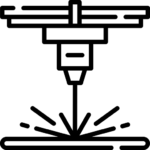

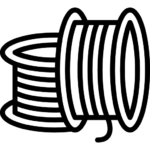
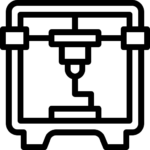
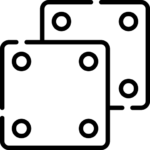


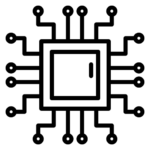

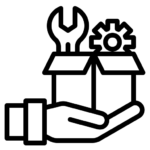

 XTOOL
XTOOL
 IKIER
IKIER
 ATOMSTACK
ATOMSTACK
 ORTUR
ORTUR
 TWOTREES
TWOTREES
 Diode Laser Machines
Diode Laser Machines
 Laser Modules
Laser Modules
 Laser Machine Accessories
Laser Machine Accessories
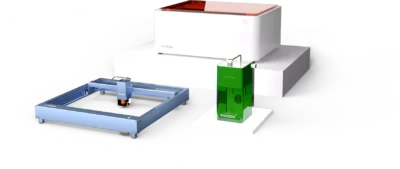
 P Series
P Series
 S Series
S Series
 F Series
F Series
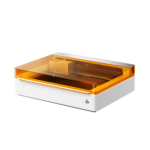 M Series
M Series
 D Series
D Series

 Air Assist Set
Air Assist Set
 Honeycomb Panel Set
Honeycomb Panel Set
 Extension Kit
Extension Kit

 Motheboard
Motheboard



 Rotary Roller
Rotary Roller
 Honeycomb
Honeycomb
 Extension Kits
Extension Kits
 Towers Support Shelf Block
Towers Support Shelf Block







 SCULPFUN SF-A9
SCULPFUN SF-A9
 SCULPFUN S10
SCULPFUN S10
 SCULPFUN S9
SCULPFUN S9






 Gantry Carts Kits
Gantry Carts Kits
 Wheels
Wheels
























