
Mini V Gantry Bundle
₹1,299.00

Emergency STOP Button N/C Switch
₹679.00 Incl.GST / ₹575.42 Excl.GST
“TR8x8 Metric Acme Lead Screw length 1057mm” has been added to your cart. View cart
Rated 4.95 out of 5 based on 37 customer ratings
(37 customer reviews)
₹499.00 Incl.GST / ₹422.88 Excl.GST
• This Touch Plate is used to find the offset to your work piece on your CNC build.
45 in stock
45 in stock
Your order qualifies for free shipping!
39
People watching this product now!
Mechblock Shopping Event
Hurry and get discounts on all Mechblock Products up to Rs.1000
Coupon code: MECHBLOCK
Description
This Touch Plate is used to find the offset to your work piece on your CNC build.
Our Touch Plates come with EDG connectors so no soldering is required to interface this sensor to your machine. This also allows for quick and easy plug-and-play addition and removal once the touch plate is wired up and installed.

Specifications:
The dimensions for the touch probe are as follows:
- Cable Length (A): 110cm
- Diameter (B): 35mm
- Height (C): 20mm
Tips and Tricks:
- Wire your touch probe’s cable into the provided EDG-P-381-3P and ensure that the screws are tightened.
- Place your touch probe on top of the workpiece.
- Connect the EDG connector to your controller board.
- Attach the Touch probe alligator clip to your endmill.
- Activate your machine and manually jog the machine to the middle of the touch probe about 5mm off of the probe’s surface.
- Use the relevant software to begin the probing process and therefore zero your workpiece.
NOTE:
- Sold with an ELEC-EDG-P-381-3P
- Alligator Clip included
Additional information
| Weight | 0.200 kg |
|---|---|
| Dimensions | 5 × 5 × 3 cm |
| Brand | |
| Condition | |
| HSN Code |
5
Rated 5 out of 5
37 reviews
Rated 5 out of 5
35
Rated 4 out of 5
2
Rated 3 out of 5
0
Rated 2 out of 5
0
Rated 1 out of 5
0
37 reviews for Z-Axis Tool Setting Touch Plate Probe
Clear filters
Add a review Cancel reply
Welcome to mechBlock.in / Sun Enterprises We are a leading engineering and technology company based in India that specializes in cutting-edge mechanical and robotic solutions. Founded in 2020, our mission is to design and develop innovative systems that can help our clients improve efficiency, reduce costs, and enhance performance.
Our team of highly skilled engineers and technicians have extensive experience in the field of mechanical engineering, robotics, and automation. We have the knowledge and expertise to design, develop, and implement complex systems that can meet the unique needs of our clients.
We work with a wide range of industries including manufacturing, transportation, construction, and logistics to provide customized solutions that can improve productivity, safety, and performance. Our solutions range from advanced robotic systems to precision-engineered mechanical components, and everything in between.
We believe in delivering quality work and providing excellent customer service. We work closely with our clients to understand their requirements and deliver solutions that exceed their expectations. Our portfolio includes a wide range of successful projects, from automated assembly lines to precision robotic systems.
Our goal is to be the go-to partner for companies that want to leverage the latest mechanical and robotic technologies in India. We’re always looking for new challenges and opportunities to collaborate with companies that share our vision of a smarter and more efficient future.
More Products
SD20 Waterproof Panel Mount Aviation Connector Male Plug Female Socket IP68 – 14Pin
Rated 4.95 out of 5
In stock
₹990.00 Incl.GST / ₹838.98 Excl.GST
Atomstack A24 Pro X24 Pro Optical Power 24W All-In-One 120W 2nd Generation Unibody Frame Laser Engraver
Rated 4.95 out of 5
(44)
In stock
3D printed Mug Hand Coaster Home Living Room Decor Office Desktop Decoration
Rated 5.00 out of 5
(6)
In stock
₹399.00 Incl.GST / ₹338.14 Excl.GST
Wood Truss Screw Wax Self-tapping Screws
Rated 4.96 out of 5
In stock
₹5.00 Incl.GST / ₹4.24 Excl.GST
V-Slot NEMA 17 Linear Actuator Bundle (Belt Driven) OPENBUILDS
Rated 4.97 out of 5
In stock
₹7,699.00 Incl.GST / ₹6,524.58 Excl.GST
Cold Water Milling Pipe Fine Workmanship Stainless Steel Throat For Printing
Rated 4.98 out of 5
(52)
In stock
₹199.00 Incl.GST / ₹168.64 Excl.GST
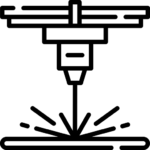

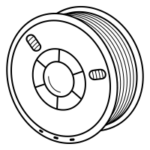
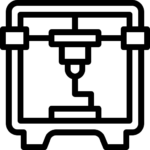
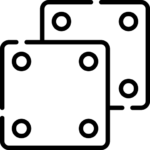


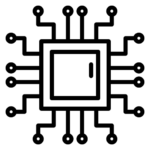

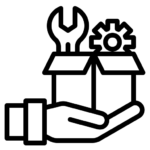

 XTOOL
XTOOL
 ATOMSTACK
ATOMSTACK
 SCULPFUN
SCULPFUN
 ORTUR
ORTUR
 TWOTREES
TWOTREES
 Diode Laser Machines
Diode Laser Machines
 Laser Modules
Laser Modules
 Laser Machine Accessories
Laser Machine Accessories

 P Series
P Series
 S Series
S Series
 F Series
F Series
 M Series
M Series
 Apparel Printer
Apparel Printer
 MetalFab
MetalFab


 xTool SafetyPro™ AP2 Air Purifier
xTool SafetyPro™ AP2 Air Purifier



 Rotary Roller
Rotary Roller
 Honeycomb
Honeycomb
 Extension Kits
Extension Kits
 Towers Support Shelf Block
Towers Support Shelf Block





 iCube Series
iCube Series
 SCULPFUN S10
SCULPFUN S10
 SCULPFUN S9
SCULPFUN S9






 Gantry Carts Kits
Gantry Carts Kits
 Wheels
Wheels











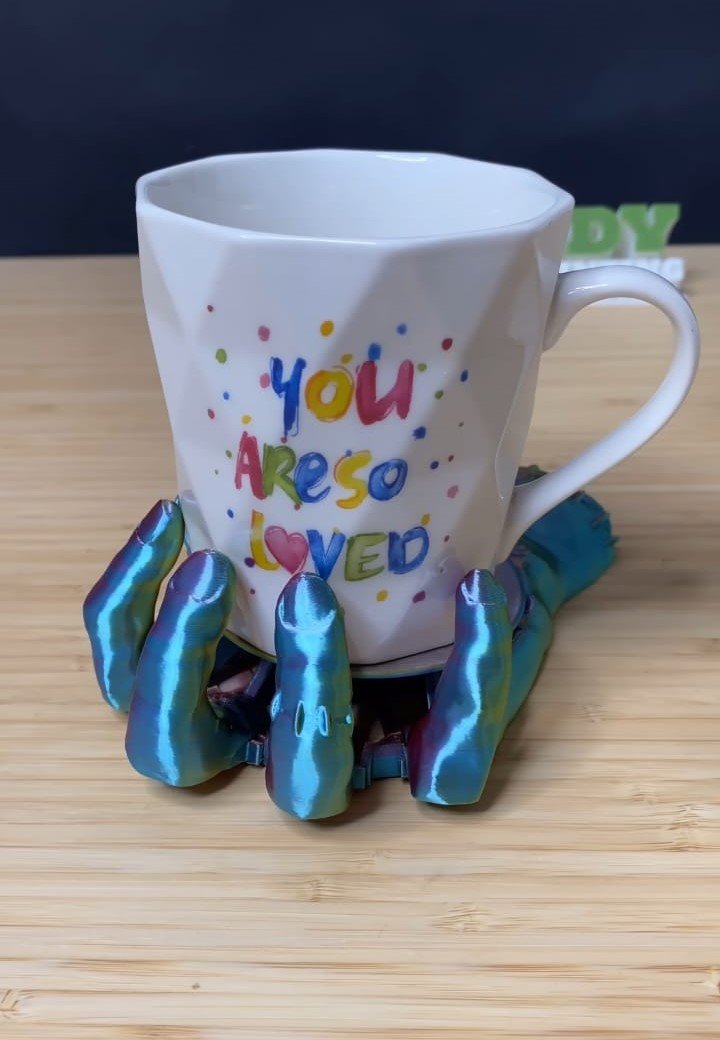







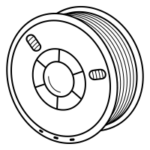

Shantai Banerjee (verified owner) –
This is the best support for a product I had so far, they reply quickly and solve themselves the problems most of the time. Kudos guyz
Kashinath Singh (verified owner) –
Been using a lot of items, this one is obviously the best
Nikhil –
Amazing quality. Faster Delivery
Shefali Ghosh (verified owner) –
I rarely leave a comment, but this item is beyond worth it! Gotta let you guys know!
Shresht Mallhotra (verified owner) –
I like this item and also the customer service of them.
ChhoteLal (verified owner) –
An awesome product with great flexibility. The customer support is superb. I recommend this without any doubt.
Shabnam Begum (verified owner) –
Wished I had found this sooner, it took me a lot of money and time until I found my dream product here!
Chakrapaani Chaturvedi (verified owner) –
Great item! It provides too many things compared to its price charged.
Ghalib Pandey (verified owner) –
Perfect machine, well packaged, great engraving and cutting, worth buying!
Arti Parihar (verified owner) –
Been using it for a while, I usually don’t write a review but this time I am truly convinced to write.
Ananya Goswami (verified owner) –
I am a beginner and this laser engraver is equipped with everything I need. I USED GBRL SOFTWARE WITH A MAC SYSTEM AND THE CONNECTION WAS EASY. When cutting wooden blocks, I find it as easy as carving planks. And the effect is not bad, it is a good laser machine.
Parveen Sindhu (verified owner) –
Easy assembly, directions were very easy to follow. Download light burn and easy to setup. Tested it out and did my Sasquatch for my cutting boards.
Ram Singh (verified owner) –
Very fast shipping, arrived quicker than I thought, everything in perfect condition, no damage and complete with accessories. I have tested the machine and everything works fine. This machine is really nice, I love it. I will recommend it to my friends!
Santa ben Mehta (verified owner) –
Equipped with detailed assembly instructions, making assembly very easy to complete in 30 minutes. This laser machine is also suitable for inexperienced users. I am very satisfied!
Agilan Bisht (verified owner) –
I did find that there was some smell while using it and found it would be better to use this engraver in a ventilated area. I think it should be necessary to buy another air assist to direct the airflow to the outside, the effect will be better!
Jyotsnadevi (verified owner) –
Murali Sethi (verified owner) –
I am very satisfied with the engraving machine, I am a beginner and would like to familiarize myself with this equipment. It definitely fits the purpose. Looking forward to the effect!
Navya Grover (verified owner) –
Very nice machine. With Lightburn very easy to work with it.
Prabhat Jaiswal (verified owner) –
The machine came a few days earlier than stated. Very well packaged and the installation also went smoothly. After I executed the commands and calibrated the device, everything went as it should and the machine correctly found the position of the laser head. I hope that it will remain stable in the future and that the values will remain as it is calibrated. Everything works correctly I am really impressed with the performance of the machine and the results of the laser work.
Bandhul Chaturvedi (verified owner) –
This machine is the best I’ve ever seen, great quality, beautiful packaging, top notch engraving and cutting, thanks MechBlock!
Anand Goel (verified owner) –
Perfect machine, well packaged, great engraving and cutting, worth buying!
Nishad Rawat (verified owner) –
Fast shipping and perfectly packaged. The laser machine is of high quality, operated according to the instructions, even beginners can master it quickly, everything is as described, it is great.
Sony Narayan (verified owner) –
I am a beginner and this laser engraver is equipped with everything I need. I USED GBRL SOFTWARE WITH A MAC SYSTEM AND THE CONNECTION WAS EASY. When cutting wooden blocks, I find it as easy as carving planks. And the effect is not bad, it is a good laser machine.
Naresh Sethi (verified owner) –
Easy assembly, directions were very easy to follow. Download light burn and easy to setup. Tested it out and did my Sasquatch for my cutting boards.
Renu Bansal (verified owner) –
Ramalal Swami (verified owner) –
Very fast shipping, arrived quicker than I thought, everything in perfect condition, no damage and complete with accessories. I have tested the machine and everything works fine. This machine is really nice, I love it. I will recommend it to my friends!
Jayanta Singh (verified owner) –
Equipped with detailed assembly instructions, making assembly very easy to complete in 30 minutes. This laser machine is also suitable for inexperienced users. I am very satisfied!
Mithilesh Anand (verified owner) –
I am very satisfied with the engraving machine, I am a beginner and would like to familiarize myself with this equipment. It definitely fits the purpose. Looking forward to the effect!
Hemant Saini (verified owner) –
Fast shipping and perfectly packaged. The laser machine is of high quality, operated according to the instructions, even beginners can master it quickly, everything is as described, it is great.
Sanatan Sharma (verified owner) –
Kalpana Banerjee (verified owner) –
I did find that there was some smell while using it and found it would be better to use this engraver in a ventilated area. I think it should be necessary to buy another air assist to direct the airflow to the outside, the effect will be better!
Jagannath Kuswaha (verified owner) –
Very nice machine. With Lightburn very easy to work with it.
Eshan Mishra (verified owner) –
This machine is the best I’ve ever seen, great quality, beautiful packaging, top notch engraving and cutting, thanks MechBlock!
Aniruddh Pandey (verified owner) –
The machine came a few days earlier than stated. Very well packaged and the installation also went smoothly. After I executed the commands and calibrated the device, everything went as it should and the machine correctly found the position of the laser head. I hope that it will remain stable in the future and that the values will remain as it is calibrated. Everything works correctly I am really impressed with the performance of the machine and the results of the laser work.
Kamali Philips (verified owner) –
Perfect machine, well packaged, great engraving and cutting, worth buying!
Sayujya Mallhotra (verified owner) –
Karan Bhatt (verified owner) –