

₹779,870.00 – ₹1,285,570.00Price range: ₹779,870.00 through ₹1,285,570.00
All Colored Fabrics: Stunning prints on all Apparel with all designs
One Click Workflow: Fully auto print, powder apply & shake to bake (xTool shaker oven only)
Auto Self-Maintenance: 24/7 auto printer clean, moisturize, white ink circulation
Commercial Grade: Epson I1600 dual printheads with G7 Certified color accuracy
Super Productivity: Support Mac/Win, 50 sq ft/hr printing speed, 14″ Print Width
Mechblock Shopping Event
Hurry and get discounts on all Mechblock Products up to Rs.1000
Coupon code: MECHBLOCK
Description
The xTool Apparel Printer is now available in India through Mechblock, the official distributor. This advanced Direct-to-Fabric (DTF) printer allows you to effortlessly create high-quality custom apparel instantly—whether for business, events, or personal projects. From T-shirts and hoodies to bags and other fabric items, the xTool Apparel Printer delivers vibrant, long-lasting prints with unprecedented ease and efficiency.
One-Click Custom Apparel Printing – Fast, Easy, and Reliable
With the xTool DTF Printer, printing custom apparel has never been more straightforward. The printer’s one-click Print-to-Bake workflow automates every step of the process. Simply design your artwork, click print, and bake your design onto the fabric in minutes. The xTool printer handles color printing, film cutting, powder distribution, and double-sided baking automatically—eliminating manual steps and minimizing errors.
Whether you’re running a high-demand print-on-demand business, creating custom team merchandise, or experimenting with DIY projects at home, the xTool Apparel Printer saves time, effort, and costs while delivering professional-quality results.
Print on All Fabrics with Limitless Design Options
The xTool Apparel Printer supports a wide variety of fabrics and apparel. It works flawlessly on both light and dark fabrics, including:
Cotton T-shirts & Hoodies
Spandex Shirts
Denim Jackets
Polyester Hats
Canvas Shoes & Bags
Pillows & Other Fabric Items
Create any design you can imagine—whether it’s text, graphics, photos, cartoons, pet portraits, or holiday-themed artwork. With high-resolution Epson I600 dual print heads and G7 color certification, your designs will come to life with vibrant, true-to-life colors and exquisite detailing.
High-Speed Printing with Unmatched Efficiency
The xTool DTF Printer delivers rapid production without compromising on quality. It prints 14-inch designs in just 2 minutes, and the integrated shaker oven allows multi-sheet continuous baking, enabling you to print up to 50 square feet per hour. This makes it perfect for businesses handling bulk orders or last-minute custom projects.
Users across India and the world have praised the printer for its speed, reliability, and ease of use, sharing results such as:
“We completed 50 shirts in just 5 hours with flawless results.”
“100 custom gloves were ready for delivery in only 2 days—saving time and delighting our client.”
“Our custom T-shirts retained their vibrancy even after multiple washes.”
Smart Printing Technology – Hassle-Free Maintenance
The xTool Apparel Printer comes equipped with SmartCycle™ Maintenance Technology, an automated 24/7 system that keeps your printer in top condition. The system performs essential tasks such as:
Auto printhead cleaning and white ink circulation
Nozzle clog checks and automatic compensation
Professional-grade calibration using a 16MP AI camera
This smart system minimizes downtime, extends printhead lifespan, and ensures consistently high-quality prints every time.
Professional-Grade Prints – Vibrant, Accurate, and Durable
Using Epson I1600 dual print heads, the xTool DTF Printer delivers:
Sharp, detailed prints
Smooth color transitions and accurate layering
Exceptional color reproduction
HD printing powered by PrecisionCore technology
With its G7-certified color curve, the printer guarantees consistent color accuracy across all prints, regardless of fabric type or color. The results? Vibrant, durable prints that stand out, keeping customers satisfied and encouraging repeat business.
Easy-to-Use Software for Designers and Businesses
The xTool Creative Space software, compatible with both Windows and Mac, makes the design and printing process a breeze. Key features include:
Auto RIP image conversion for seamless printing
Mockup generation to visualize designs
Smart nesting for efficient fabric use and minimizing waste
AI-powered image restoration and design generation tools
Cost calculation for precise pricing
With drag-and-drop functionality, even beginners can create professional-quality custom apparel in minutes, without the need for extensive training.
Perfect for Every Application
The xTool Apparel Printer is designed for diverse uses, making it perfect for a wide range of applications:
On-Site Customization: Print personalized apparel instantly at retail stores, events, or exhibitions.
Print-On-Demand Services: Fulfill online orders quickly and efficiently.
Enterprise Merchandise: Produce team uniforms, corporate gifts, and promotional products effortlessly.
Fun DIY Projects: Create one-of-a-kind gifts, home décor, and hobby items.
Real Results, Real Users
Businesses and creators have seen incredible returns with the xTool DTF Printer:
Fast order fulfillment and happy clients
Reliable prints on both light and dark fabrics
Durable designs that last through multiple washes
Smooth handling of bulk orders
With the xTool Apparel Printer, your creative ideas turn into high-quality, professional apparel faster than ever before.
Why Choose the xTool Apparel Printer in India?
Official xTool DTF Printer, distributed by Mechblock
One-Click Custom Apparel Printing for a wide range of fabrics and apparel
Fast, vibrant, and professional-grade prints with high-resolution dual print heads
Smart automated maintenance for reliable, consistent performance
Versatile applications for businesses, events, and personal projects
Bring your designs to life and elevate your custom apparel business with the xTool Apparel Printer from Mechblock. Print stunning, high-quality apparel in minutes with ease, speed, and professional-grade results.
Specifications
35.63″ x 14.37″ x 14.03″ (905 mm x 365 mm x 356.5 mm)
61.73 lbs (34 kg)
14″ (356 mm)
14″ x 18″ (356mm x 460mm)
All fabrics, including cotton, polyester, denim, canvas, spandex, nylon, and more
Epson I1600 Dual Print Head
720 x 1800 DPI
3.8 pL
Up to 50 sq ft/hr (720×1200 DPI)
Single Sheet-Fed
CMYK+WWWW
xTool Creative Space (Includes AI-Powered Design Generator, RIP, Auto Nesting, Printing Layout, Machine Control, and more)
Mac, Windows Supported
AI 16MP Camera Auto Calibration
Auto Printheads Cleaning
Auto Ink Stir and Circulation / WIMS (White Ink Management System)
Auto Refill Printheads Moisturizer
App Remote Monitoring
AC 100V-120V / 220V-240V
50 Hz / 60 Hz
350W
23.5W, approximately 0.5 kWh per day
59-89°F / 15-30°C (68-89°F / 20-30°C Recommended)
30%-80% RH (50%-80% RH Recommended)
FAQ
– What types of printing technology does the xTool Apparel Printer use?
The xTool Apparel Printer is based on DTF (Direct-to-Film) printing technology, but we’ve enhanced its features to make it more efficient and beginner-friendly. The printer is fully integrated with a baking system, automating processes like powder application, shaking, and curing that traditional DTF printers require. With just one click, the system processes and bakes your design within 8 minutes. All you need to do is heat-press the printed film onto any fabric.
Additionally, we’ve streamlined the software, so you can manage everything—from design to printing—within one program, eliminating the need for 3–5 separate tools typically required by traditional DTF printers.
– What are the advantages of the xTool Apparel Printer compared to screen printing and sublimation?
Compared to screen printing, the xTool Apparel Printer is better suited for personalized designs. It supports multi-color and complex patterns in a single print, achieving higher clarity and complexity than traditional screen printing. Plus, there’s virtually no need for manual cleaning after printing, thanks to its fully automated maintenance system, which greatly enhances efficiency and convenience.
Unlike sublimation, which only works on light-colored polyester fabrics, the xTool Apparel Printer is compatible with all types and colors of fabrics. It performs especially well on the two most common clothing materials—cotton and polyester—ensuring vibrant and long-lasting designs that withstand multiple washes without fading.
– Is the printer difficult to maintain?
Not at all. The xTool Apparel Printer features fully automated lifecycle maintenance, meaning most of the time it requires no manual intervention. As long as the printer remains plugged in, it continuously monitors internal humidity and temperature to automatically trigger printhead cleaning and white ink circulation, reducing the risk of clogging.
You can also monitor key metrics via our mobile app, which provides real-time updates. If an issue arises that the printer cannot resolve on its own, the app will alert you with specific instructions to address the problem.
– What is the warranty for the Apparel Printer? How to extend the print head warranty to 6 months?
Our printers and shaker ovens come with a standard warranty of 12 months for most regions. Due to European legal requirements, the warranty period in Europe is extended to 24 months. As for the print heads, the warranty covers a single print head for a period of one month across all regions.
To extend your print head warranty to 6 months, please follow these steps:
- Use Official Consumables: You must use xTool’s official consumables to qualify for the extended warranty.
- Complete Online Training: Participate in our online video training course to gain a basic understanding of the product’s operation and knowledge.
- Pass the Quiz: After the training, you’ll need to take and pass a quiz to ensure you have a clear understanding of the product’s operation and troubleshooting.
- The details of the online training content and quiz questions will be sent to you via email before you receive your shipment.
Please stay tuned to our Facebook group for further details and rules regarding this offer.
– Is the film sold by xTool hot peel or cold peel? Will this affect my workflow efficiency?
The film sold by xTool is hot peel (but we prefer to call it warm peel.). Peeling at high temperatures can sometimes mean the adhesive powder is still above 110°C (230°F) and has not fully solidified. However, it does not require cooling to room temperature before peeling, significantly enhancing your workflow efficiency for commercial use.
– Can third-party ink and printing film be used?
We do not recommend using third-party ink as there is a risk of clogging the printhead. However, if you are not using our baking machine, third-party printing film can be used, as long as you manually shake the powder and bake it. If you’re using the OS1 Shaker Oven Machine, third-party printing film cannot be used.
– Is the xTool Apparel Printer compatible with all fabrics? Can prints be washed?
Yes, the printer is compatible with all types of fabrics. It performs exceptionally well on cotton and polyester, with prints that can withstand 50–100 washes while maintaining their integrity and vibrant colors.
– What should the temperature setting for OS1 be? Is preheating required? How long should it be preheated?
It is recommended to set the temperature to approximately 110°C (which is 230°F).Additionally, it is recommended that you preheat before use, which can be done on the printer’s control panel. It is suggested that you preheat for about 20 minutes (although you can still use it without preheating, the curing effect may not reach the optimal state).
– How should the film be press? Is it necessary to press twice?
We suggest pressing at least twice, which helps to increase the durability and meet the requirements for more wash cycles (with a pressure greater than 0.7mpa). Place the fabric on the machine’s heat press surface and preheat for 6 seconds.
The first press should be at 160°C (which is 320°F) for 6 seconds. After pressing, move the fabric to a cooler area to cool for about 10-20 seconds, then peel off the film. We recommend doing this quickly.
For the second press, place the pattern back on the same area and use the same heat press parameters (160°C/6S) to press again; try to place it in the middle area of the heat press machine.
If the pattern area is large, to ensure the quality of the finished product, we recommend a third press. You can place the top and bottom areas in the middle area of the heat press machine and re-press each with the same parameters (160°C/6S).
Additional information
| Package |
Standalone ,Versatile Bundle ,All-in-1 Bundle |
|---|---|
| Brand | |
| Condition |
More Products
xTool P2 Honeycomb Panel 2.0
In stock
Twotrees ER16 Spring Collet Set CNC Chuck – 5mm
In stock
Radial Ball Bearing for 3D Printer – 608-2RS
In stock
TWO TREES 3D Printer Filament Break Detection Module with 1m Cable – White
In stock
C-Beam Linear Actuator Kit with motor Assembled
In stock
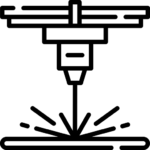

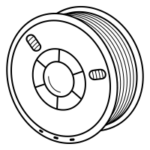
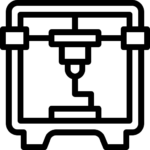
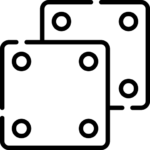


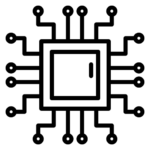

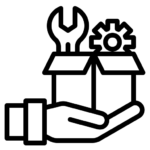























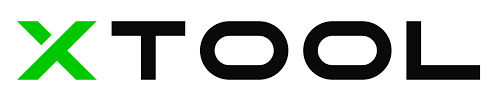










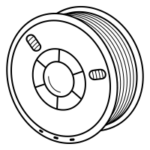

Reviews
Clear filtersThere are no reviews yet.