Description
xTool F1: Fastest Portable Laser Engraver with IR + Diode Laser
xTool F1 is a portable laser engraver that combines a 10W blue diode laser with a 2W infrared laser. It is known for its speed, reaching up to 4000 millimeters per second, and its engraving accuracy down to 0.00199 millimeters. The standard working area is 115 by 115 millimeters and can be extended to 115 by 400 millimeters with an additional attachment. The machine uses one laser at a time, selectable via software. The blue diode laser can cut and engrave materials like wood, paper, leather, and dark acrylic. The infrared laser is designed for engraving on metals, plastics, and coated surfaces. It can cut through basswood up to 8 millimeters thick and black acrylic up to 6 millimeters thick using multiple passes, but it does not cut metal. It offers a maximum processing height of 115 millimeters and weighs about 4.6 kilograms. The dimensions are 179 by 235 by 334 millimeters. Its lightweight build makes it fully portable and convenient for events or mobile use. xTool F1 comes pre-assembled and can be set up in under 15 minutes. It supports both xTool Creative Space and LightBurn software and connects via USB or Wi-Fi. However, it does not support networks with login portals like hotel or office Wi-Fi. The engraving is powered by a galvanometer system, which uses high-speed mirrors to direct the laser precisely. For safety, it includes an enclosed cover, interlocks, a dual-layer filter, and a built-in fan to manage fumes. The machine supports rotary engraving with accessories like the RA2 Pro, allowing for engraving on tumblers, rings, spheres, and cylindrical objects. These accessories are sold separately. The laser system can auto-focus based on material thickness or be manually focused using a dual-dot alignment method. The live preview function uses a blue light to trace the design for accurate placement. No assembly is needed, and the product includes all essential components for safe use. The power supply is 24 volts at 5 amps and is not interchangeable with the version used by the F1 Lite, which uses a lower current. F1 Lite is a simpler version with only the blue diode laser and a 3.5-amp power supply. Power consumption is about 120 watts. Supported file formats include SVG, DXF, PNG, JPG, JPEG, and BMP. Both software options provide support for over 300 materials through test libraries and editable presets. Tutorials and guides are available to help beginners and experienced users alike. Technical support is accessible through multiple channels, including live chat and email. The machine also receives regular firmware and software updates. xTool F1 is a class 4 laser system but is safe when used inside the enclosed housing. It is suitable for use at public events, craft fairs, or in personal studios. The product typically comes with a one-year warranty, with optional extended service plans. Users can engrave photo-quality images on metals using the infrared laser. The machine is capable of producing highly detailed images and text, making it ideal for personalization and professional engraving tasks. The filter system keeps harmful light and smoke contained. The cover can be adjusted and held at any height. The system is compatible with many creative workflows and devices, including Windows, macOS, Android, and iOS. Laser preview and engraving position can be framed by rectangle or outline modes. With optional accessories, larger workpieces and longer signs can be engraved efficiently. The bottom plate can also be upgraded for a cleaner cut finish. Safety goggles can be used for additional protection, especially during manual operation. The machine also supports emergency stop functionality for extra safety. The design is optimized for speed, precision, and user convenience. In summary, the xTool F1 is a compact, powerful dual-laser engraver suited for DIY projects, side hustles, and professional use. Its portability, high speed, and material versatility make it a standout choice in the laser engraving market.
What Accessories are Compatible with the xTool F1 ?
-Slide Extension
– Extend F1 work area
– Makes batch processing
faster and easier
– Bears up to 10kg objects
Flexible Fixture
– Fixture for engraving shapes/
bases that are irregular
– Stably holds at any targeted
angle
– Purchase multiple to boost
batch productivity or enhance
stability for larger objects
RA2 Pro Rotary
– 4-in-1 Rotary Engraver (roller,
chuck, sphere, ring)
– Expands engravable
materials to include cups,
rings, baseballs, spherical
ornaments, and more
RA2 Pro Rotary Deluxe
– Comes with everything in RA2
Pro Rotary plus additional
accessories that allow the
U-axis to be adjustable within
a 26° range
– Ideal for a more even cut on
mugs/cups, engraving within
rings, batch engraving without
repositioning, and more
Desktop Air Purifier
– 6-layer indoor filtration
system that captures and
removes dust & odor
– Lower replacement costs with
long-lasting filtration
– Auto-On/Off sync with xTool
Laser machines
– Automatically sets optimal
airflow based on material
selected by the user
– Do NOT combine with a
smoke purifier
– Can connect with SafetyPro
IF2 fan, but not necessary
Specifications
Processing Capacity
Supported Materials
-
Laser Cuttable:
-
10W Diode Laser: Paper, Wood, Leather, MDF, Felt, Some Dark Opaque Acrylic
-
Laser Engravable:
-
10W Diode Laser: Paper, Wood, Leather, Coated Metal, Some Dark Opaque Acrylic, etc.
-
2W Infrared Laser: Plastic, Gold, Silver, Platinum, Stainless Steel, etc.
Processing Mode
-
Laser Engraving
-
Laser Cutting
Working Area
-
Standard Working Area:
-
With Extension:
Max. Working Speed
Max. Laser Cutting Capacity
Max. Processing Height
Max. Rotary Engraving Diameter
Smart Software
-
Supported Software:
-
xTool Creative Space
-
Lightburn
-
Operating System:
-
Android, iOS, iPad, Windows, macOS
-
Connection Method:
-
Supported Files:
-
SVG, DXF, JPG, JPEG, PNG, BMP, etc.
-
AImake Compatibility:
Ease of Operation
-
Pre-Assembled: Yes
-
Framing Mode:
-
Rectangle Framing
-
Outline Framing
-
Focus Mode:
-
Preview Method:
Accuracy & Precision
-
Laser Spot Size:
-
Motion Accuracy:
General Information
Frequently Asked Questions.
What is the xTool F1?
The xTool F1 is a portable dual-laser engraver that combines a 10W blue diode laser with a 2W infrared laser for high-speed, high-precision engraving and cutting.
How fast can the xTool F1 engrave?
It can engrave at speeds up to 4000 millimeters per second.
What is the engraving accuracy of the xTool F1?
The engraving motion accuracy is 0.00199 millimeters, with a laser spot size as small as 0.03 millimeters.
What is the standard working area?
The standard working area is 115 by 115 millimeters.
Can the working area be extended?
Yes, with an optional extension, it expands to 115 by 400 millimeters.
Does the xTool F1 use both lasers at once?
No, it uses one laser at a time, which can be selected in the software.
What materials can the diode laser cut or engrave?
The blue diode laser can cut and engrave wood, leather, paper, cardboard, dark acrylic, and cork.
What materials can the infrared laser engrave?
The infrared laser can engrave on metals such as gold, silver, stainless steel, and also plastics and coated surfaces.
Can the xTool F1 cut metal?
No, it can engrave metal but does not cut it.
How thick of wood can it cut?
It can cut basswood up to 8 millimeters thick using multiple passes.
Can it cut acrylic?
Yes, it can cut black acrylic up to 6 millimeters thick using multiple passes.
What is the maximum processing height?
The maximum processing height is 115 millimeters.
How much does the machine weigh?
It weighs approximately 4.6 kilograms.
What are the dimensions of the xTool F1?
The machine measures 179 by 235 by 334 millimeters.
Is the xTool F1 portable?
Yes, it is lightweight and designed for portability.
Is the xTool F1 pre-assembled?
Yes, it comes fully assembled and ready to use.
How long does setup take?
You can set it up and start engraving in as little as 15 minutes.
What software is compatible with the xTool F1?
It works with xTool Creative Space and LightBurn software.
How can it connect to a computer or device?
It connects via USB or Wi-Fi.
Can it connect to hotel or office Wi-Fi?
No, it does not support networks that require a login portal.
What is galvanometer technology?
It uses high-speed mirrors to direct the laser beam with precision.
What safety features are included?
It has an enclosed case, interlocks, dual-layer filtering, and a built-in fan to extract fumes.
Is eye protection included?
The cover blocks harmful laser light, but safety goggles can be used for extra protection.
Does it have built-in fume extraction?
Yes, it has a built-in fan and filtration system, with support for external air purifiers.
What is included in the package?
The package includes the machine, power adapter, USB cable, safety cover, and a user manual.
Is rotary engraving supported?
Yes, with optional accessories like the RA2 Pro, it can engrave cylindrical objects.
Can it engrave tumblers or rings?
Yes, using rotary tools it can engrave tumblers, bottles, rings, and other cylindrical items.
Are accessories sold separately?
Yes, rotary attachments and working area extensions are sold separately.
Does the xTool F1 have autofocus?
Yes, it supports automatic focusing based on material thickness.
Is manual focus available?
Yes, manual focusing is possible using a two-dot red light alignment system.
What is live preview and how does it work?
Live preview projects a harmless high-speed blue light to show the engraving area before starting.
Why is the preview light blue?
The fast-moving low-power laser creates a visible blue light for safe design placement.
Does the xTool F1 require assembly?
No, it comes fully assembled out of the box.
What safety measures does it have during operation?
It includes laser shielding, safety interlocks, fume control, and a stable enclosure.
What power adapter does the xTool F1 use?
It uses a 24V 5A adapter and is not interchangeable with the F1 Lite model.
What is the difference between F1 and F1 Lite?
The F1 has dual lasers and a higher power adapter, while the F1 Lite only includes the diode laser and uses a lower power adapter.
How much power does the xTool F1 consume?
It consumes up to 120 watts during operation.
What file formats does it support?
It supports SVG, DXF, PNG, JPG, JPEG, and BMP files.
Can LightBurn be used with the xTool F1?
Yes, the xTool F1 is compatible with LightBurn.
Are material settings included?
Yes, it includes material libraries and supports over 300 materials with predefined settings.
Are tutorials available?
Yes, step-by-step tutorials are available in the xTool Creative Space software.
Where can I get technical support?
You can get support through live chat, email, community forums, and the xTool support center.
Are firmware and software updates available?
Yes, updates are available through xTool’s software.
What laser safety class is the xTool F1?
It is a Class 4 laser device but safe when operated with its enclosure and features.
Can the machine be used in public places?
Yes, it is safe and portable enough to use at events, fairs, and markets.
How long is the warranty?
The xTool F1 typically comes with a one-year warranty.
Are extended warranty plans available?
Yes, optional extended care plans like xToolCare are available.
Can I engrave photos on metal?
Yes, the infrared laser allows high-resolution photo engraving on metal surfaces.
What is the purpose of the double-layer filtration system?
It blocks harmful light and contains smoke and fumes during operation.
Can the height of the protective cover be adjusted?
Yes, the cover is adjustable and can be fixed at any height for better material handling.
Package Includes
Our story started in 2012, with an idea of Jasen Wang, our founder and CEO. An enthusiastic maker himself, Jasen found that turning an idea into reality is not easy. While he was trying to find a solution to this, that's when his first project, Makeblock, came into being.
Makeblock focuses its business on STEAM education. To help underaged students improve their creativity, it is dedicated to building up educational infrastructures by making robotic modules, coding software and laser cutters for educational purposes.
By the end of 2020, Makeblock switched to laser machine business, still working on the solutions for creation. But this time, not only students will benefit from our products.
Creation is not only about making a coding robot. It can also be printing your daughter's name on a mug, or engraving a delicate picture on a piece of wood for wall hanging. That's how Jasen's next project, xTool, and the first xTool product, xTool D1, came out in 2021.
Till today, through the whole story, we still have a lot to tell in Chapter Makeblock And for Chapter xTool, a brand-new episode is just getting started.
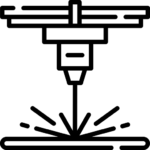

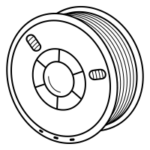
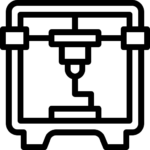
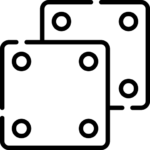


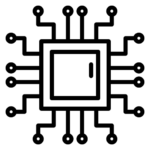

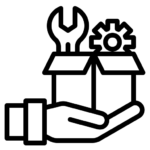

 XTOOL
XTOOL
 ATOMSTACK
ATOMSTACK
 SCULPFUN
SCULPFUN
 ORTUR
ORTUR
 TWOTREES
TWOTREES
 Diode Laser Machines
Diode Laser Machines
 Laser Modules
Laser Modules
 Laser Machine Accessories
Laser Machine Accessories

 P Series
P Series
 S Series
S Series
 F Series
F Series
 M Series
M Series
 Apparel Printer
Apparel Printer
 MetalFab
MetalFab


 xTool SafetyPro™ AP2 Air Purifier
xTool SafetyPro™ AP2 Air Purifier



 Rotary Roller
Rotary Roller
 Honeycomb
Honeycomb
 Extension Kits
Extension Kits
 Towers Support Shelf Block
Towers Support Shelf Block





 iCube Series
iCube Series
 SCULPFUN S10
SCULPFUN S10
 SCULPFUN S9
SCULPFUN S9






 Gantry Carts Kits
Gantry Carts Kits
 Wheels
Wheels

















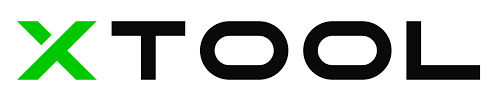










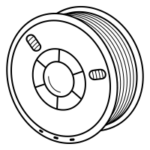

Ibhan Pandey (verified owner) –
Thank you guys for this amazing creation! Absolutely mind-blowing!
Sonali Dutt (verified owner) –
Very nice machine. With Lightburn very easy to work with it.
Mahit Dwivedi (verified owner) –
Equipped with detailed assembly instructions, making assembly very easy to complete in 30 minutes. This laser machine is also suitable for inexperienced users. I am very satisfied!
Prem Rawal (verified owner) –
Perfect machine, well packaged, great engraving and cutting, worth buying!
Balraj Saxena (verified owner) –
I am very satisfied with the engraving machine, I am a beginner and would like to familiarize myself with this equipment. It definitely fits the purpose. Looking forward to the effect!
Sona Iyengar (verified owner) –
This machine is the best I’ve ever seen, great quality, beautiful packaging, top notch engraving and cutting, thanks MechBlock!
Govinda Shankar (verified owner) –
Fast shipping and perfectly packaged. The laser machine is of high quality, operated according to the instructions, even beginners can master it quickly, everything is as described, it is great.
Niranjan Das (verified owner) –
Very fast shipping, arrived quicker than I thought, everything in perfect condition, no damage and complete with accessories. I have tested the machine and everything works fine. This machine is really nice, I love it. I will recommend it to my friends!
Aryabhata Verma (verified owner) –
I did find that there was some smell while using it and found it would be better to use this engraver in a ventilated area. I think it should be necessary to buy another air assist to direct the airflow to the outside, the effect will be better!
Nanda Das (verified owner) –
The machine came a few days earlier than stated. Very well packaged and the installation also went smoothly. After I executed the commands and calibrated the device, everything went as it should and the machine correctly found the position of the laser head. I hope that it will remain stable in the future and that the values will remain as it is calibrated. Everything works correctly I am really impressed with the performance of the machine and the results of the laser work.
Dev Sahani (verified owner) –
Easy assembly, directions were very easy to follow. Download light burn and easy to setup. Tested it out and did my Sasquatch for my cutting boards.
Amruta Agarwal (verified owner) –
Lal Mittal (verified owner) –
I am a beginner and this laser engraver is equipped with everything I need. I USED GBRL SOFTWARE WITH A MAC SYSTEM AND THE CONNECTION WAS EASY. When cutting wooden blocks, I find it as easy as carving planks. And the effect is not bad, it is a good laser machine.
Raghunath Pandey (verified owner) –
This machine is the best I’ve ever seen, great quality, beautiful packaging, top notch engraving and cutting, thanks MechBlock!
Ganpat Sharma (verified owner) –
Equipped with detailed assembly instructions, making assembly very easy to complete in 30 minutes. This laser machine is also suitable for inexperienced users. I am very satisfied!
Puran Chauhan (verified owner) –
Perfect machine, well packaged, great engraving and cutting, worth buying!
Murukan Rao (verified owner) –
I am very satisfied with the engraving machine, I am a beginner and would like to familiarize myself with this equipment. It definitely fits the purpose. Looking forward to the effect!
Purushottam Karthick (verified owner) –
Very nice machine. With Lightburn very easy to work with it.
Mangi Kohli (verified owner) –
Fast shipping and perfectly packaged. The laser machine is of high quality, operated according to the instructions, even beginners can master it quickly, everything is as described, it is great.
Simla Agarwal (verified owner) –
Very fast shipping, arrived quicker than I thought, everything in perfect condition, no damage and complete with accessories. I have tested the machine and everything works fine. This machine is really nice, I love it. I will recommend it to my friends!
Niranjan Karthick (verified owner) –
I did find that there was some smell while using it and found it would be better to use this engraver in a ventilated area. I think it should be necessary to buy another air assist to direct the airflow to the outside, the effect will be better!
Lalika Gupta (verified owner) –
Fast shipping and perfectly packaged. The laser machine is of high quality, operated according to the instructions, even beginners can master it quickly, everything is as described, it is great.
Satyabhama Singh (verified owner) –
Very fast shipping, arrived quicker than I thought, everything in perfect condition, no damage and complete with accessories. I have tested the machine and everything works fine. This machine is really nice, I love it. I will recommend it to my friends!
Ashywyn Verma (verified owner) –
I did find that there was some smell while using it and found it would be better to use this engraver in a ventilated area. I think it should be necessary to buy another air assist to direct the airflow to the outside, the effect will be better!
Jaswinder Rathi (verified owner) –
Perfect machine, well packaged, great engraving and cutting, worth buying!
Dinesh Mehta (verified owner) –
I am very satisfied with the engraving machine, I am a beginner and would like to familiarize myself with this equipment. It definitely fits the purpose. Looking forward to the effect!
Nitin Tanwar (verified owner) –
This machine is the best I’ve ever seen, great quality, beautiful packaging, top notch engraving and cutting, thanks MechBlock!
Dipti Sharma (verified owner) –
The machine came a few days earlier than stated. Very well packaged and the installation also went smoothly. After I executed the commands and calibrated the device, everything went as it should and the machine correctly found the position of the laser head. I hope that it will remain stable in the future and that the values will remain as it is calibrated. Everything works correctly I am really impressed with the performance of the machine and the results of the laser work.
Chandan Dhawal (verified owner) –
Equipped with detailed assembly instructions, making assembly very easy to complete in 30 minutes. This laser machine is also suitable for inexperienced users. I am very satisfied!
Shuneeta Dwivedi (verified owner) –
Perfect machine, well packaged, great engraving and cutting, worth buying!
Shashikant Sinha (verified owner) –
Easy assembly, directions were very easy to follow. Download light burn and easy to setup. Tested it out and did my Sasquatch for my cutting boards.
Laksmamma Singh (verified owner) –
I am very satisfied with the engraving machine, I am a beginner and would like to familiarize myself with this equipment. It definitely fits the purpose. Looking forward to the effect!
Satyavathi Iyer (verified owner) –
Paresh Karthick (verified owner) –
Easy assembly, directions were very easy to follow. Download light burn and easy to setup. Tested it out and did my Sasquatch for my cutting boards.
Sanjit Ragi (verified owner) –
Santoshi Soni (verified owner) –
Equipped with detailed assembly instructions, making assembly very easy to complete in 30 minutes. This laser machine is also suitable for inexperienced users. I am very satisfied!
Baban Kumar (verified owner) –
I am a beginner and this laser engraver is equipped with everything I need. I USED GBRL SOFTWARE WITH A MAC SYSTEM AND THE CONNECTION WAS EASY. When cutting wooden blocks, I find it as easy as carving planks. And the effect is not bad, it is a good laser machine.
Yashpal Chadha (verified owner) –
ParvatiJindal (verified owner) –
Very nice machine. With Lightburn very easy to work with it.
Pawan Chopra (verified owner) –
The machine came a few days earlier than stated. Very well packaged and the installation also went smoothly. After I executed the commands and calibrated the device, everything went as it should and the machine correctly found the position of the laser head. I hope that it will remain stable in the future and that the values will remain as it is calibrated. Everything works correctly I am really impressed with the performance of the machine and the results of the laser work.
Mahant Dwivedi (verified owner) –
I am a beginner and this laser engraver is equipped with everything I need. I USED GBRL SOFTWARE WITH A MAC SYSTEM AND THE CONNECTION WAS EASY. When cutting wooden blocks, I find it as easy as carving planks. And the effect is not bad, it is a good laser machine.
Vimala Gulati (verified owner) –
This machine is the best I’ve ever seen, great quality, beautiful packaging, top notch engraving and cutting, thanks MechBlock!
Simla Patel (verified owner) –
Perfect machine, well packaged, great engraving and cutting, worth buying!
Jakir Khan (verified owner) –
Very nice machine. With Lightburn very easy to work with it.
Ishivara Dwivedi (verified owner) –
Vasanti Sinha (verified owner) –
Devendra Anand (verified owner) –
Arihant Garg (verified owner) –
Anganaa Chauhan (verified owner) –
Pushpa (verified owner) –