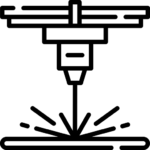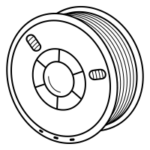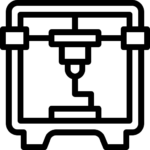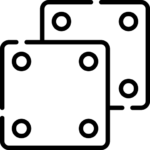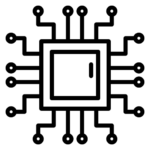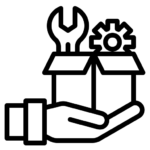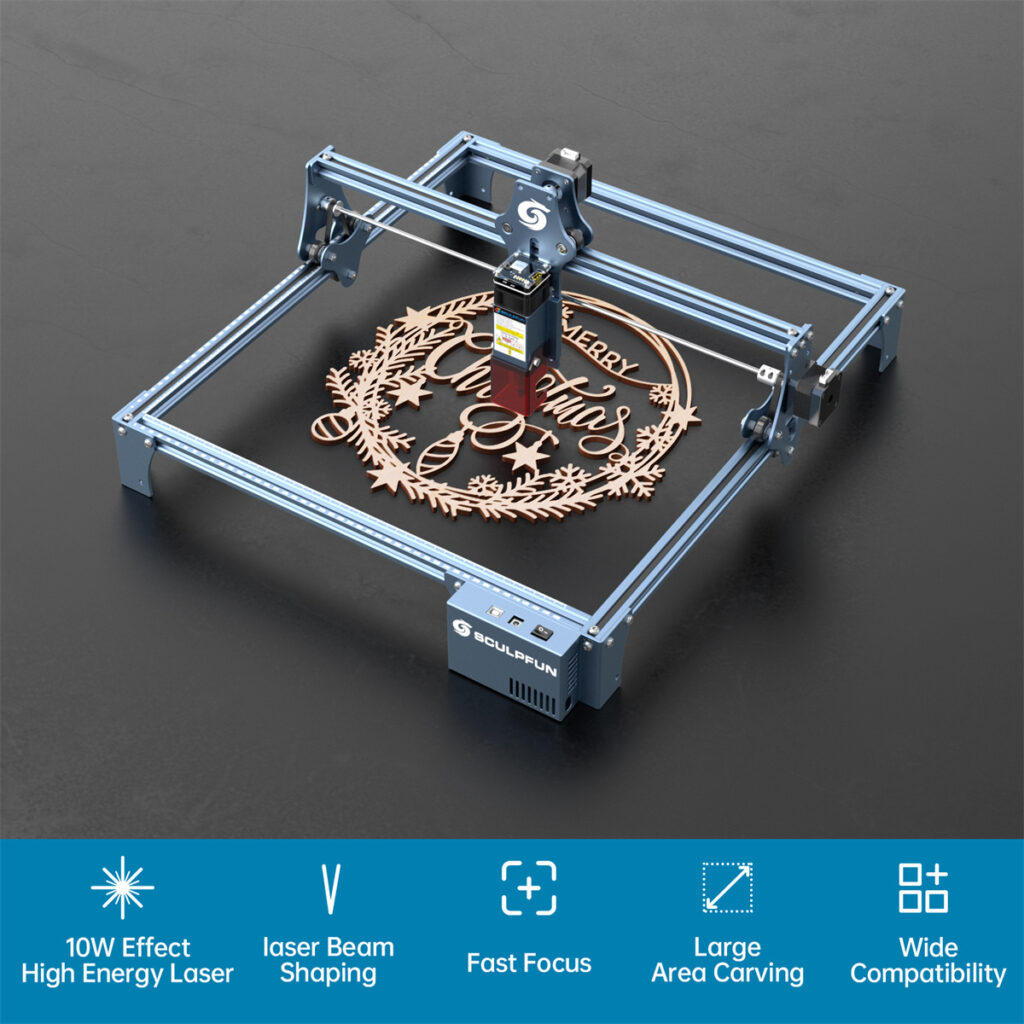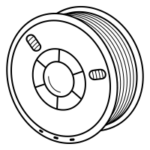xTool F1 Ultra 20W Fiber and Diode Dual Laser Engraver Review

Following the success of their popular F1 portable laser engraver, xTool introduces the next generation, called xTool F1 Ultra 20W fiber and diode dual laser engraver. This exciting upgrade retains the F1’s compact design while boasting groundbreaking technology. The xTool F1 Ultra features the world’s first dual laser system with a powerful 20W fiber laser and a 20W diode laser, which means you can tackle almost any material you throw at it, from wood and acrylic to leather, all types of metals, and even plastic. But the xTool F1 Ultra goes beyond just engraving and cutting. Its high-powered lasers enable deep engravings on metals, stunning 3D embossing effects on various surfaces, and clean cuts through thin metal sheets.
The xTool F1 Ultra maintains a compact size, but the largest working area among desktop Galvo lasers still fits comfortably in any workspace. The built-in 16MP camera is capable of automatic focusing and precise positioning, and with its conveyor accessory, it allows anyone to achieve streamlined, automated production, significantly boosting efficiency for batch jobs.
So in this article, let’s take a look at the amazing features of the xTool F1 Ultra 20W fiber and 20W diode laser engraver, which is born from the xTool F1 portable laser engraver but goes far beyond it!
What’s in the F1 Ultra box
I got the xTool F1 Ultra Base Kit without the conveyor attachment (for batch and large engraving). The packaging of the xTool F1 Ultra is very well protected, and after taking everything out of the box, you get a bit of these, including the F1 Ultra machine, a touchscreen controller, a power adapter and power cable, two safety lock keys, an exhaust pip, a slatted panel, an L-shaped positioning piece, a material pack, a user manual, and a lint-free cloth.


Innovations on xTool F1 Ultra
The World’s first 20W fiber with 20W diode blue laser
The xTool F1 Ultra offers a significant increase in laser power compared to its predecessor. The F1 Ultra now features a 20W fiber IR laser and a 20W diode blue laser. This is the world’s first laser engraving machine to feature a 20W dual laser system. This powerful configuration means that users can work on any material, and even emboss and deep engrave on metals!

In terms of design, the F1 Ultra is almost identical to the F1, only bigger and heavier. There are more ports on the back for connecting to the touch screen, as well as ports for connecting the optional pedal controller attachment, and the desktop button control attachment. I noticed that the rotary button in the upper right corner of the F1, which was used to control manual focus, is no longer present on the F1 Ultra, as the xTool F1 Ultra replaces it with a touchscreen controller, making it much easier to operate.




Touchscreen controller for more user-friendly
The xTool F1 Ultra brings an innovative feature in the form of a touch screen, as shown below. The touch screen allows you to view the progress of your engraving tasks in real-time, and store engraving files for offline operation. In addition, you can see that the touchscreen has three manual buttons, which means you can use the touchscreen to focus manually and control the laser focus by using the up and down buttons (of course, the F1 Ultra is already equipped with a 16 MP camera for autofocus). However, when the user is using the touchscreen for offline task engraving, it is necessary to use it for laser focusing.
The preview button allows you to verify the engraving position, and the green button on the touchscreen is the start or pause button, which needs to be pressed manually to start engraving, whether you are working offline or online. There is also a hidden feature that you may not know: when the engraving or cutting task is finished, if you want to repeat the last engraving task, just double-press the green start button.

Autofocus and precise positioning with the camera
The biggest surprise for me with the xTool F1 Ultra is that it finally has a built-in 16MP HD camera for autofocus and pinpointing like the xTool P2! As you can see in the picture below, an HD camera is embedded inside the F1 Ultra, so it’s most useful for helping me to autofocus and precise position in the xTool Creative Space software, instead of having to do it manually!

Both autofocus and engraving position settings are only operated from the software interface, saving you from trivial manual processes and making everything easy! By clicking the “Refresh” button on the software, the F1 Ultra’s camera takes a picture of the bottom of the F1 Ultra and updates it on the software, so all I have to do is drag and drop the engraving pattern to the desired location. Similarly, by clicking on the button to measure the thickness, the F1 Ultra will automatically finish laser focusing, eliminating the need to control the laser’s focus via the touchscreen.

Conveyor accessory for batch production needs
The 4th innovative feature is the conveyor. This feature is specifically tailored for craftsmen with mass production needs. The conveyor mimics the mass production equipment found in factory assembly lines, allowing jewelry makers and small craft makers to scale up their production directly with the xTool F1 Ultra to expand the profitability of their small businesses. I intend to write another review article about the conveyor to get a full understanding of the xTool F1 Ultra conveyor.

xTool F1 Ultra review
Up to 10,000mm/s super engraving speed blows my mind
To get an idea of the engraving speed of the xTool F1 Ultra 20W dual laser engraver, I utilized its 20W diode blue laser for an engraving speed test. First, I engraved on cardboard at different speeds and laser powers (only 1 pass engraving every parameter) to see the effect of engraving at different speeds. As shown in the picture below, when the laser power of the blue laser reaches 70% or more, the engraving speed of 10,000 mm/s can leave a clear mark on the cardboard after only one pass of engraving.
This superfast engraving speed astonishes me, as it could greatly improve my engraving efficiency! I don’t know if 10,000 mm/s is the speed limit of the F1 Ultra because the XCS software can only be set up to 10,000 mm/s. But 10,000 mm/s engraving speed is already 2–5 times faster than other desktop galvanometer lasers!

Although the xTool F1 Ultra can engrave very fast on cardboard, a material that burns easily, different materials require different engraving speeds. So I used the F1 Ultra again to engrave 3mm plywood to see how fast it can engrave wood. The result below shows that if you engrave on plywood only once, when the laser power reaches 80%, the engraving speed can be 1,000mm/s to realize the engraving.
Of course, this does not mean that it is not possible to engrave on wood at a speed of 10,000mm/s. If you engrave at 10,000mm/s several times, you can still engrave clear patterns. And at such a high speed, even though the engraving needs to be repeated several times, the finished work will only take a few seconds or tens of seconds.

xTool F1 Ultra cutting ability testing
Despite the compact design of the xTool F1 Ultra, I believe users will still need to cut things with it, so I put it through a basic cutting test.
Firstly, I tested the 20W blue laser cutting power of the F1 Ultra. Considering that users of the F1 Ultra shouldn’t be too high on cutting thickness, I used it to cut 5mm pine wood first. The cutting parameters were set directly to 100% laser power, 3mm/s cutting speed, and only one pass. It has been shown that it can easily cut 5 mm thick pine, but there will be some small sparks in this case because pine is a relatively flammable material.
Next, I took out a 10 mm thick piece of pine and let the F1 Ultra continue to cut it, with the cutting parameters set to 100% laser power, 1 mm/s cutting speed, and still only cutting one pass. Fortunately, it was still able to cut 10 mm thick pine, but it burned and carbonized during the cutting process. Therefore, it is not recommended to use the F1 Ultra to cut pine or flammable wood thicker than 10 mm, as it can easily burn and result in an unpleasant-looking finished product.


The 20W fiber laser is particularly effective at engraving metal and can easily cut thin pieces of metal. To test the cutting ability of the F1 Ultra 20W fiber laser, I used it to cut a 0.2mm piece of coated aluminum, with the laser power set at 100% and the engraving speed at 1mm/s, and as expected, it cut the 0.2mm aluminum piece in one pass easily.


xTool F1 Ultra engraving on metals is a breeze: color engraving & deep engraving
The xTool F1 Ultra 20W dual laser engraver has excellent capabilities in metal engraving and is suitable for engraving almost any metal. This time I will demonstrate using it to engrave stainless steel and brass. I tried using a 20W diode laser to color engraving on stainless steel. Before I started engraving, as I mentioned earlier, the built-in camera allowed me to operate the autofocus as well as the precise positioning directly from the software.

I set the engraving parameters to 80% diode blue laser power, 300mm/s engraving speed, and only one pass. The final result is a colorful engraving on stainless steel, and as you can see, the pattern is engraved exactly where it is supposed to be. Say one more thing: stainless steel color engraving is not unique to 20W blue laser; 20W fiber laser can still be done. If you want to get different color effects, we need to set different engraving speeds and laser power, and even different numbers of engraving passes.


Stainless steel color engraving capabilities are not the full potential of the xTool F1 Ultra, which is capable of deep engraving and even embossing (more on that later) when it comes to metal engraving. So to explore the potential of xTool F1 Ultra in metal engraving, I am going to use its 20W fiber laser to make a brass stamp.
In this brass stamp project, I need to engrave the brass about 2 mm deep, so I need to repeat the engraving. Then I set the engraving parameters to 100% fiber laser power, 300mm/s engraving speed, 300 lines per cm, and 200 passes.

This time I chose the 20W fiber laser mode, and after about 110 minutes and 200 passes of engraving the brass, I got a 2mm deep stamp! I’m really happy with the xTool F1 Ultra and am impressed with its ability to engrave metal! As you can see, the brass stamp is beautifully and cleanly deeply engraved!
By the way, as a tip, don’t pick up the metal with your bare hands immediately after you finish engraving it because the metal can get very hot after repeated laser engraving! Never touch the metal with your hands immediately, you should wait for a minute or two for the metal to cool down before touching it.



High-quality image engraving on black acrylic
Next, I tried to test the xTool F1 Ultra’s ability to engrave images. To my surprise, the xTool F1 Ultra was excellent at engraving images on black acrylic, which was a pleasant surprise! Suppose you want to engrave colorful pictures or photos on black, dark, or transparent materials as I did. In that case, the xTool Creative Space software has a very useful feature for us, which inverts images to grayscale. This feature allows us to reproduce the details of the colorful image better on these dark materials.
After importing a color image into xTool Creative Space, just click on “Adjustments”, then check “Invert”, and the image will be transformed from color to grayscale, which will perfectly reproduce the details of the color image! This will allow you to perfectly engrave the details of your color image onto black acrylic or other dark material surfaces.

After converting the photo of the elderly couple to grayscale, I chose to use the F1 Ultra’s fiber IR laser type for engraving. Dot duration was selected as 100 µs by default, with a laser power range of 1%–75% and a DPI value of 600.
As you can see below, the photo was engraved on black acrylic with very high quality, high-definition detail, almost 100% of the original color image! Another thing that excites me is that it engraved this high-quality image in just 102 seconds! With this engraving example, I am convinced of the excellent performance of xTool F1 Ultra in image engraving. Of course, this would not be possible without the algorithmic support of the xTool Creative Space software.

Next, I did an interesting comparison experiment with the xTool F1 Ultra 20W Dual Laser Engraver, to understand how different laser types work for engraving pictures. I used the F1 Ultra’s blue light laser and fiber IR laser to engrave the same color image (inverted to grayscale) with the same engraving parameter settings.


Comparison results are shown in the following two pictures, also in black acrylic engraving, different laser types will have different results on the finished engraving picture. For example, the picture on the left was engraved with an F1 Ultra 20W diode blue light laser, and it still has a very high level of detail compared to the original picture! However, the image is darker overall. On the other hand, the engraved picture on the right was engraved with the F1 Ultra’s 20W fiber IR laser, and the colors are brighter and the details are still in high definition.
In other words, no matter which laser type is used with the xTool F1 Ultra, it is possible to achieve very good quality image engraving, at least on black acrylic.


However, engraving on plywood with the 20W diode blue light laser type still achieves good results! The xTool F1 Ultra dual laser engraver’s excellent image engraving ability and ability to reproduce all kinds of details very clearly is one reason why I recommend it to you!

Outstanding embossing ability
As a 20W fiber laser and 20W diode laser dual laser engraver, the embossing ability is also a must-have. I have been able to use the F1 Ultra’s fiber laser to do embossing/3D engraving on brass and rock. If the material is wood, then the diode laser type is preferable. To test the embossing capabilities of the xTool F1 Ultra, I did 2 projects with the fiber laser on rock and brass.
It is very easy to do embossing or 3D engraving with the xTool F1 Ultra because xTool Creative Space has integrated a button for the embossing. If I want to emboss, I just need to select the emboss processing type. The software will initially set up the parameters for the embossing for you.

Engrave almost any material: wood, acrylic, metal, leather
As you can see from the previous engraving speed test, the xTool F1 Ultra can reach a maximum engraving speed of 10,000mm/s, which is very efficient for general engraving tasks, except for deep engraving or embossing on metal. This is very beneficial for those who have mass production needs and use the F1 Ultra for their custom craftsmanship small business.
In addition to the previous mention, there were 59 seconds of color engraving on stainless steel and 102 seconds of high-resolution photo engraving on acrylic. In the leather engraving below, the diode laser type 30% laser power, 600mm/s engraving speed, and 100 lines per cm engraving parameters resulted in a beautiful piece of work in just 36 seconds. It’s hard not to be impressed by the xTool F1 Ultra!

For engraving on wood, the xTool F1 Ultra can be used for deep engraving on wood at very fast engraving speeds. For example, I did a deep engraving on walnut with 100% blue laser power, 600mm/s engraving speed, 200 lines per cm, and 4 passes, and finished the engraving in 76 seconds!


The safety and comfort of xTool F1 Ultra
I feel obligated to say something about the safety and comfort F1 Ultra provided me.
Safety First: Unlike traditional laser engravers, the F1 Ultra is completely enclosed, shielding me from accidental exposure to the invisible but powerful fiber laser beam. In addition, it has a flame alarm function, once the material catches fire, the F1 Ultra will stop working immediately and notify me, and this flame alarm function can be turned off or on according to my needs.
Clear Vision: The enclosure doesn’t just stop at safety, it also filters the strong blue light emitted by the diode laser. This not only protects my eyes from discomfort but also ensures a clearer view of the engraving process for optimal results.
Clean Work Environment: The F1 Ultra’s built-in smoke extraction system efficiently removes these particles as they’re created during engraving. This not only keeps my work area clean and healthy but also makes the F1 Ultra ideal for professional use in storefronts or studios.

xTool F1 Ultra VS F1
| xTool F1 Ultra | xTool F1 | |
| Exclusive Tech | Auto Streamline Production 3D Curve Engraving Pixel Algorithm for HD Photo Printing | Pixel Algorithm for HD Photo Printing |
| Working Area | 220*220mm 220*500mm (with conveyor) | 110*110mm |
| Laser Power and Laser Source | 20W Fiber Laser + 20W Diode Laser | 2W Infrared Laser + 10W Diode Laser |
| Focus Adjustment | Auto Focus with Camera Manual Focus (Two dots Alignment) | Manual Focus(Two dots Alignment) |
| Pre-assembled | Yes | Yes |
| Built-in Camera | Yes | No |
| Product Size | 273*373*492 mm | 179*235*334 mm |
| Weight | 14.7kg | 4.6kg |
Above is a comparison table of the core features of the xTool F1 Ultra and the xTool F1. Compared to the F1, the F1 Ultra has increased the laser power of the dual laser sources, the fiber IR laser, and the diode blue laser, both of which are 20 W. In addition, the F1 Ultra is equipped with a high-definition video camera for autofocus and pinpointing. So with all these features, the F1 Ultra far surpasses its predecessor, the F1. Of course, the F1 Ultra has a larger working area, which offers a much larger working area (220x220mm) and can be expanded to 220x500mm with a conveyor for production runs.
Conclusion
After detailed experience with the xTool F1 Ultra 20W dual laser engraver, I am satisfied with its performance. One of the most obvious experiences is the 20W laser power and the engraving speed of up to 10,000mm/s. These changes allow me to engrave my work, including the personalization of metals and jewelry, with a very high efficiency level. In addition, the F1 Ultra has made extreme changes to the user experience, such as the built-in HD camera to improve autofocus and precise positioning, and their self-developed xTool Creative Space software is becoming more and more powerful. Combining all these benefits, the xTool F1 Ultra offers me the ultimate user experience.