

₹478,100.00 Incl.GST / ₹405,169.49 Excl.GST
- 20W Power Beast, Make Your Masterpiece: With a 20W fiber laser and a 20W diode laser, F1 Ultra is potent enough for deep engraving, embosssing/ reliefing and cutting on metals, wood, acrylic, etc.
- Thin Metal cutting: 20W fiber inside F1 ultra can cut up to 0.4mm brass metal sheet, 0.3mm stainless steel metal sheet and 0.2mm aluminum metal sheet.
- 15mm Wood & 12mm Acrylic cutting: 20W diode laser inside F1 ultra is powerful enough to cut wood up to 15mm, and acrylic up to 12mm.
- Color engraving: Both fiber and diode lasers in F1 Ultra can do color engraving on metal faster than ever.
Mechblock Shopping Event
Hurry and get discounts on all Mechblock Products up to Rs.1000
Coupon code: MECHBLOCK
Description
xTool F1 Ultra + Conveyor
ENGRAVE ALMOST ALL MATERIALS
Revolutionize your creative projects with the xTool F1 Ultra Dual Laser Engraver. This powerhouse machine combines a 20W fiber laser and 20W diode laser, offering unparalleled versatility for engraving and cutting metals, wood, and acrylic. With lightning-fast speeds, precision detailing, and innovative features like 3D curve engraving, it’s the ultimate tool for bringing your diverse ideas to life!
Key Features of the xTool F1 Ultra Fiber & Diode Dual Laser Engraver:
- Dual Laser—20W Diode & 20W Fiber
- Engrave speeds up to 10,000mm/s
- Deeply engrave metals, wood, acrylic, and more
- Direct curved surface and color engraving capabilities
- Efficiently complete large-scale production runs
- Desktop size for accessible portability
- HD detailed results across the entire work area
- Flexible operation via machine/phone/tablet/laptop/computer
- Safe, secure engraving anywhere with protective shield & optional air purifier
EXPAND ENGRAVING CAPABILITY
Experience unparalleled versatility with the xTool F1 Ultra’s dual 20W laser system. This innovative machine tackles metal, wood, and acrylic engraving, cutting, and embossing with ease. In addition to greater laser power, it also comes with advanced features, like color engraving, that expand laser production capabilities.
- Two lasers—20W Diode & 20W Fiber
- Diode brings the power while Fiber broadens material compatibility
- Deeply engrave and emboss metals like gold, titanium, silver and more
- Engrave colors with both diode and fiber
- Cut up to 0.4mm metal sheets (Brass) and 15mm with wood (Basswood)
PUSH PRODUCTIVITY TO NEW HEIGHTS
The xTool F1 Ultra redefines productivity in laser engraving. Its conveyor system and Auto Streamline™ function effortlessly manage high-volume production. With camera-assisted precision and 3D Curve™ Engraving for curved surfaces, it offers unmatched efficiency and versatility for all your engraving needs.
- Extend build area with Conveyor
- Fast high-volume production with Auto Streamline
- Built-in camera smartly engraves batches with accuracy
- Include curved objects and rotary engraving capabilities with optional accessories
POWERFUL FEATURES & COMPREHENSIVE ACCESSORIES
Engrave smarter, not harder, with xTool F1 Ultra’s unique Auto Streamline™ and 3D Curve™ Engraving features.
- Auto Streamline – SmartFill uses HD photos from a built-in camera to smartly register all engravable objects in the work area and accurately engraves designs on all pieces.
- Combine with the optional Conveyor for a more continuous engraving workflow
- 3D Curve – a 3D mode is automatically created for curved surfaces to engrave any pattern flawlessly
OPTIONAL Engraving Accessories
- Flexible Fixture – Engrave items with irregular bases
- RA2 Pro – 4-in-1 Engraving capability for cylinders and spheres
LIGHTNING FAST RENDERING
Output projects in seconds thanks to the xTool F1 Ultra laser engraver’s ability to achieve lightning-fast work speeds up to 10,000mm/s.
Whether it’s a tumbler, leather keychain, brass coin, or embossed wooden sign, you can turn those minimal material costs into substantial profits thanks to the xTool F1 Ultra’s rapid, deep engraving capability.
ENGINEERING ENGRAVING EXCELLENCE
xTool relentlessly innovated the optical path design and successfully increased the fiber laser working area. Without compromising the details, you can maintain superior engraving quality and precision from edge to edge on the xTool F1 Ultra’s large laser engraving/cutting build platform.
- Largest desktop fiber ever
- Work Area: 220×220mm (8.6″×8.6″)
- Fine details scale with build area
FLEXIBLE DESKTOP OPERATION
Quickly and conveniently customize a variety of projects, packaging, and more anywhere with the xTool F1 Ultra Laser Engraver. Enjoy the flexibility of safely and securely engraving all sorts of designs from any location, workshop or home office, thanks to the following features:
- Enclosed protection w/ laser light-proof shield
- Built-in fan extracts smoke & smell
- Optional Air Purifier filters fumes for a comfortable environment
What Accessories are Compatible with the xTool F1 Ultra?
-Conveyor
– Extend F1 Ultra work area up
to a total of 500mm
– Makes batch processing
faster and easier
– Bears up to 10kg objects
Buy Link : https://mechblock.in/p/xtool-f1-ultra-conveyor
Flexible Fixture
– Fixture for engraving shapes/
bases that are irregular
– Stably holds at any targeted
angle
– Purchase multiple to boost
batch productivity or enhance
stability for larger objects
Buy Link : https://mechblock.in/p/xtool-flexible-fixture
RA2 Pro Rotary
– 4-in-1 Rotary Engraver (roller,
chuck, sphere, ring)
– Expands engravable
materials to include cups,
rings, baseballs, spherical
ornaments, and more
Buy Link : https://mechblock.in/p/xtool-ra2-pro-for-xtool-f1
RA2 Pro Rotary Deluxe
– Comes with everything in RA2
Pro Rotary plus additional
accessories that allow the
U-axis to be adjustable within
a 26° range
– Ideal for a more even cut on
mugs/cups, engraving within
rings, batch engraving without
repositioning, and more
Buy Link : https://mechblock.in/p/xtool-ra2-pro-deluxe
SafetyPro IF2 Air Duct
– Small hyperflow inline fan
that vents smoke outdoors
– Enhances airflow for a clean
and safe workspace
– Auto-On/Off sync with xTool
Laser machines
– Automatically sets optimal
airflow based on material
selected by the user
– Do NOT combine with smoke
purifier
Buy Link : https://mechblock.in/p/xtool-safetypro-if2-hyper-flow-inline-duct-fan
SafetyPro AP2
– 6-layer indoor filtration
system that captures and
removes dust & odor
– Lower replacement costs with
long-lasting filtration
– Auto-On/Off sync with xTool
Laser machines
– Automatically sets optimal
airflow based on material
selected by the user
– Do NOT combine with a
smoke purifier
– Can connect with SafetyPro
IF2 fan, but not necessary
Buy Link : https://mechblock.in/p/xtool-safetypro-ap2-air-purifier-with-supercyclone-system
Processing Capacity
Laser Type – 20W Diode Laser + 20W Fiber Laser
Processing Mode – Laser Engraving + Laser Cutting
Supported Materials
Laser Cuttable:
Diode Laser: Paper, Wood, Leather, MDF, Felt, Some dark opaque acrylic
Fiber Laser: Brass, Stainless Steel, Aluminum
Laser Engravable:
Diode Laser: Paper, Wood, Leather, MDF, Stainless steel, Some dark opaque acrylic, Bamboo, Fabric, Dark glass, Ceramic, Jade, Marble, Shale, Cement, Brick, Plated metal, Painted metal
Fiber Laser: Stainless Steel, Aluminum, Brass, Sliver, Plastic, Platinum, Titanium, Gold
Working Area
8.6″ × 8.6″ (220 mm × 220 mm)
8.6″ × 19.6″ (with conveyor) (220 mm × 500 mm)
Max. Working Speed – 10000mm/s
Max. Laser Cutting Capacity (Basswood) – 15 mm in Multiple Passes
Max. Laser Cutting Capacity (Acrylic) – 12 mm in Multiple Passes
Max. Processing Height – 145 mm
Max. Rotary Engraving Diameter – 145 mm
Smart Software
Supported Software – xTool Creative Space/Lightburn
Operating System – Android/iOS/iPad/Windows/macOS
Connection Method – USB/Wi-Fi/IP/Hotspot
Supported Files – SVG/DXF/JPG/JPEG/PNG/BMP/TIF
AImake Compatibility – Yes
Easy Operation
Pre-assembled – Yes
Built-in Camera – 16 MP Smart Camera
Positioning Method – Camera Positioning
Focus Mode – Autofocus
Preview Method – Smart Camera Preview; High-speed Light Live Preview
Accuracy & Precision
Laser Spot Size
0.08*0.1mm (20W Diode Laser)
0.03*0.03mm (20W Fiber Laser)
Positioning Precision- N/A
Ranging Precision – 0.5 mm, Camera
Image Resolution – N/A
Motion Accuracy – 0.00482 mm
General Information
Safety Certification – Class 4 Laser Safety
Product Size – 10.75″ x 14.69″ x 19.37″ (273 mm × 373 mm × 492 mm)
Product Weight – 32.4 lb (14.7kg)
Max. Machine Input Power – 250 W – 275 W
Power Adapter Input Voltage – 100 V – 240 V, AC 50/60 Hz
Extra Questions
What is the laser type of F1 Ultra?
F1 Ultra is a dual laser. It has 20W fiber and 20W galvo blue diode laser. F1 Ultra can engrave Almost ALL common materials in daily life. Diode lasers perform best on wood, acrylic, leather, slate, glass, ceramic, etc., while fiber lasers can engrave clearly on all-metals(stainless steel, aluminum, gold, silver, iron, platinum) and plastic.
How’s F1 Ultra’s performance on metals? Can it cut metal?
F1 Ultra can deeply engrave, emboss and even cut metal. F1 ultra can cut 0.4mm brass, 0.3mm stainless steel and 0.2mm aluminum sheet.
What is the engraving resolution of F1 ultra?
xTool F1 Ultra has ultra HD resolution, same as xTool F1. Its Fiber has 0.03*0.03mm compression spot on fiber, and its diode galvo laser has 0.08*0.1mm compression spot.
Does F1 Ultra have interchangeable field lens?
There is no need to change the field lens of F1 Ultra for several reasons: First, F1 Ultra has the largest working area in desktop fiber. Second, F1 Ultra uses microbeam technology to restore the details of every image, even in the corner of the working area. Third, the field lens is well protected inside F1 Ultra, as we planned an airflow path that (with a built-in fan) blows away all dust generated through engraving outside the machine.
What makes the xTool F1 Ultra’s dual laser system so special?
The xTool F1 Ultra stands out because it integrates two powerful laser sources into one compact machine: a 20W fiber laser and a 20W diode laser. This dual-laser technology is a significant advantage.
- The 20W fiber laser excels at engraving and cutting metals and plastics. It’s perfect for materials like stainless steel, aluminum, brass, and various acrylics. The fiber laser offers incredible precision and can create detailed and permanent marks on these harder surfaces.
- The 20W diode laser is ideal for a broader range of non-metal materials. Think wood, leather, paper, and certain types of acrylics. It’s your go-to for traditional laser engraving and cutting projects.
This combination means you have the versatility to work on a massive array of materials without needing to purchase two separate machines. It’s an all-in-one solution for both hobbyists and small businesses.
How fast is the xTool F1 Ultra?
The xTool F1 Ultra is built for speed, boasting an impressive maximum engraving speed of 10,000 mm/s (approximately 394 inches/s). This is significantly faster than many other desktop laser engravers on the market.
This high speed is achieved through its galvanometer system, which uses mirrors to direct the laser beam rapidly. For businesses, this means higher production efficiency and the ability to complete more projects in less time. For hobbyists, it translates to less waiting and more creating.
How does the dual laser system work for engraving different materials?
Switching between the fiber and diode lasers is a seamless process managed through the xTool Creative Space (XCS) software. The software allows you to assign different laser processing modes to various elements within your design.
For instance, if you’re working on a project with both wood and a metal inlay, you can specify in the software to use the diode laser for the wood portion and the fiber laser for the metal part. The machine will automatically switch between the two lasers during the engraving process, ensuring optimal results for each material without manual intervention.
What is the engraving and cutting thickness capacity?
The xTool F1 Ultra is not just for surface marking; it has impressive engraving and cutting capabilities.
- The 20W diode laser can cut through materials like up to 10 mm (0.4 inches) of basswood and 8 mm (0.3 inches) of black acrylic in a single pass.
- The 20W fiber laser can cut thin metal sheets, including up to 0.3 mm (0.012 inches) of stainless steel and 0.5 mm (0.02 inches) of brass.
How accurate is the camera for positioning and alignment?
The xTool F1 Ultra features a high-resolution camera that provides a live preview of the work area directly within the XCS software. This allows you to precisely position your design on the material.
The camera system offers a high degree of accuracy, typically within a millimeter. For projects requiring extremely precise alignment, the software also includes a “Framing” feature. This projects a low-power laser outline of your design onto the material, allowing for micro-adjustments before you start the engraving process. This combination of a live camera preview and framing ensures your designs are perfectly placed every time.
What software do I need, and is it easy to use?
The xTool F1 Ultra works with xTool’s proprietary software, xTool Creative Space (XCS). XCS is designed to be user-friendly and is available for Windows, macOS, Android, and iOS. It offers a range of design tools and supports various file formats, including SVG, DXF, JPG, PNG, and BMP.
For more advanced users, the xTool F1 Ultra is also compatible with LightBurn, a popular third-party laser control software. LightBurn offers more advanced features for vector editing and laser control.
The general consensus is that XCS is very accessible for beginners, while the option of LightBurn provides a higher ceiling for experienced users.
What are the key safety features of the xTool F1 Ultra?
xTool has incorporated several important safety features into the F1 Ultra:
- Fully Enclosed Design: The machine is fully enclosed to prevent accidental exposure to the laser and to contain fumes.
- Lid Sensor: The laser will automatically stop if the lid is opened during operation.
- Laser Filtering Shield: The transparent lid is made from a material that filters the laser light, providing eye protection. However, it is always recommended to wear the provided safety goggles.
- Emergency Stop Button: A prominent emergency stop button is located on the machine for immediate shutdown.
- Overheat Protection: The machine has sensors to monitor temperature and will shut down if it overheats.
How is smoke and fume extraction handled?
The xTool F1 Ultra has a built-in fan and an exhaust port to help remove smoke and fumes from the work area. For indoor use, it is highly recommended to connect the exhaust port to an external ventilation system or use a dedicated smoke purifier.
xTool offers a compatible smoke purifier that effectively filters out harmful particles and reduces odors, making the engraving process safer and more pleasant, especially when working with materials that produce a lot of fumes, like wood and acrylic.
Can the xTool F1 Ultra engrave on curved or irregular surfaces?
Yes, one of the advanced features of the xTool F1 Ultra is its ability to perform curved surface engraving. The machine uses its intelligent camera system to create a 3D model of the object’s surface. The software then adjusts the laser’s focus in real-time as it engraves, ensuring a clear and consistent result even on uneven surfaces.
This is a game-changing feature for personalizing items like tumblers, pens, and other objects with non-flat surfaces, opening up a whole new range of creative possibilities.
We hope this Q&A has been insightful! The xTool F1 Ultra is a powerhouse of a machine, and at Mechblock.in, we’re excited about the creative potential it unlocks.
Do you have more questions about the xTool F1 Ultra? Drop them in the comments below, and our team of experts will be happy to answer them. Ready to take your creativity to the next level? Click here to find the best deals on the xTool F1 Ultra!
Package Includes:
-1*xTool F1Ultra
-1*xTool F1 Ultra Conveyor
Additional information
| Weight | 40 kg |
|---|---|
| Brand | |
| HSN Code | |
| Condition | |
| Laser Machine Model |
xTool F1 Ultra |
| Diode Laser Optical Power |
20W |
| Focal Spot Size |
0.08×0.1mm |
| Engraving Compatibility | , , , , , , , , , , , , , , , , |
| Cutting Material |
anodized aluminum ,Brass ,leather ,MDF ,metal ,paper ,wood |
| Operating Software | , |
| Working Area(mm) |
10 reviews for xTool F1 Ultra 20W Fiber & Diode Dual Laser With Conveyor
Clear filtersClick below to Download the product user manual.
Click below to Watch Product Video
Product video
More Products
E3D Volcano Nozzle – 1.75mm 0.2/0.3/0.4mm
In stock
C-Beam Linear Actuator Kit without Motor Assembled
In stock
Flexible Coupling Clamp – D20L25 – 6*9.5
In stock
Nylon Plastic Pan Head Cross Round Screw
In stock
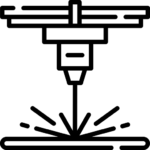

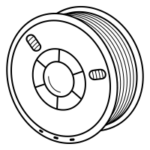
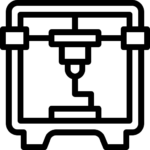
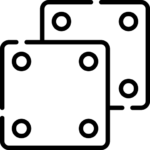


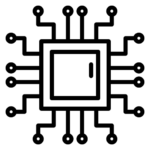

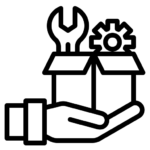




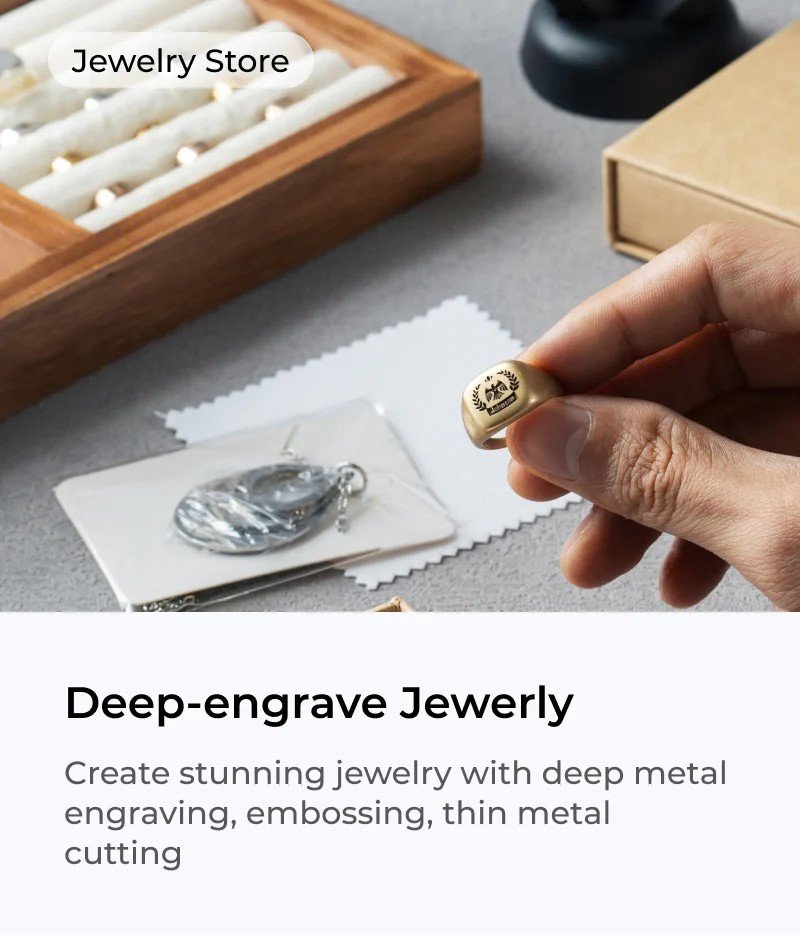

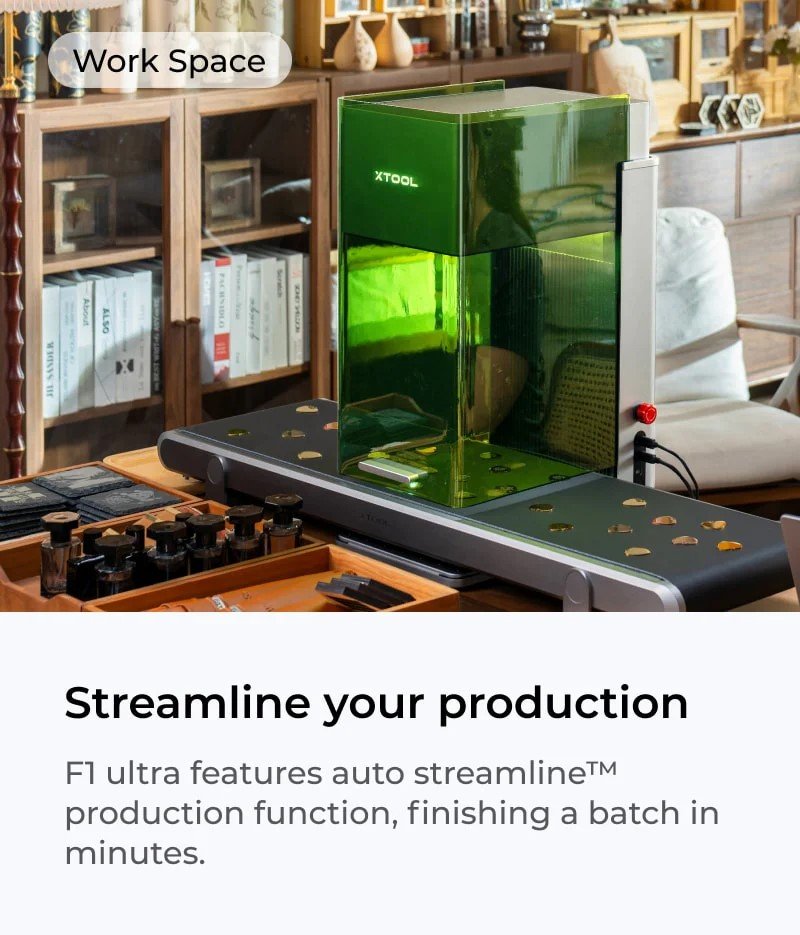
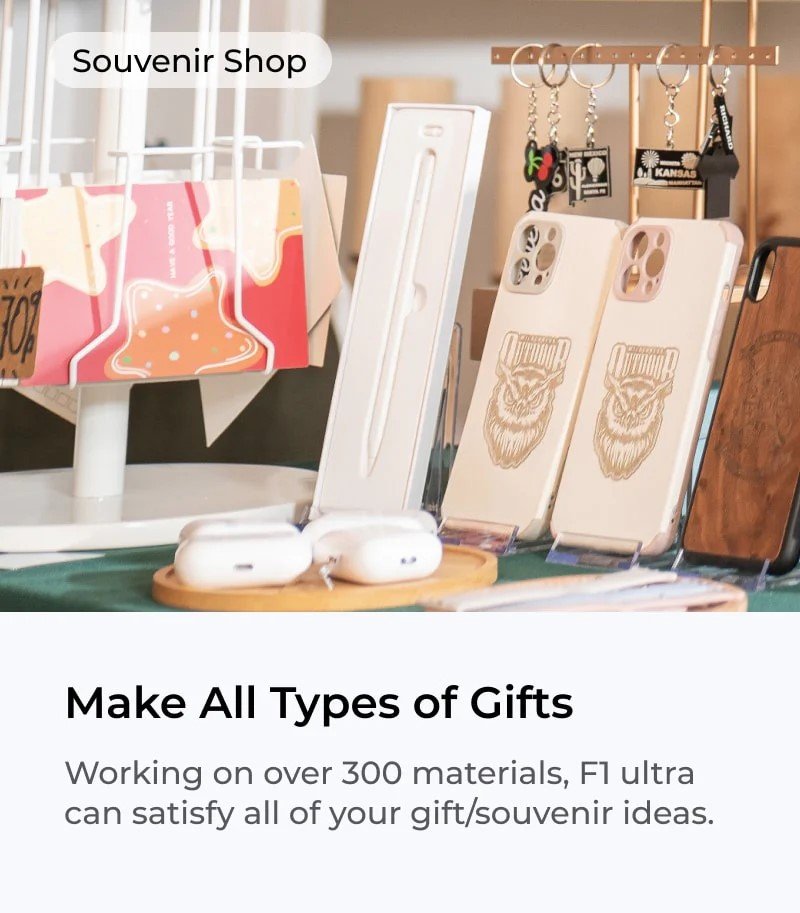

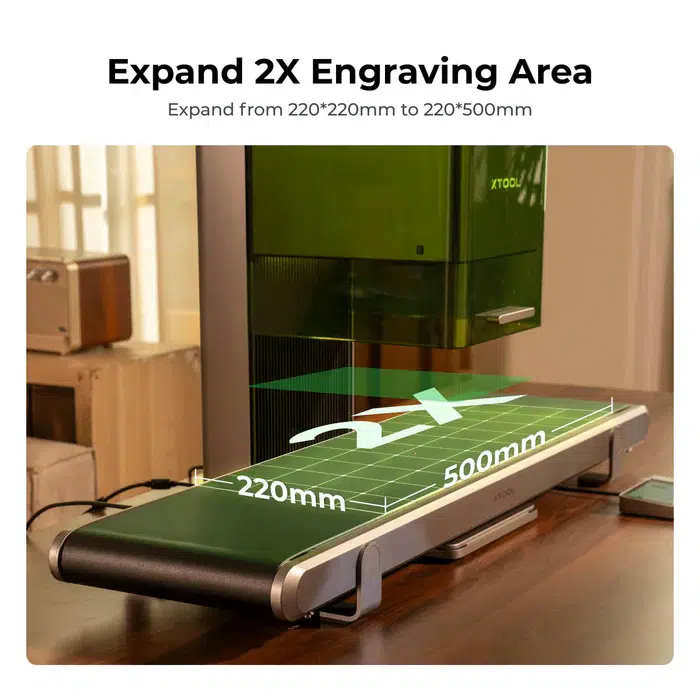









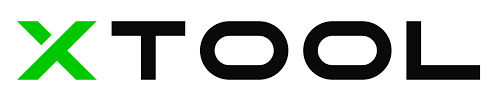










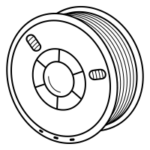

Johar Mishra (verified owner) –
Meena Chadha (verified owner) –
Angayarkanni Verma (verified owner) –
Neena Mishra (verified owner) –
Madhukar Dwivedi (verified owner) –
Anil Narayan (verified owner) –
Baldev Chopra (verified owner) –
Fanish Pandey (verified owner) –
Sukumar Kohli (verified owner) –
Rinku Kohli (verified owner) –